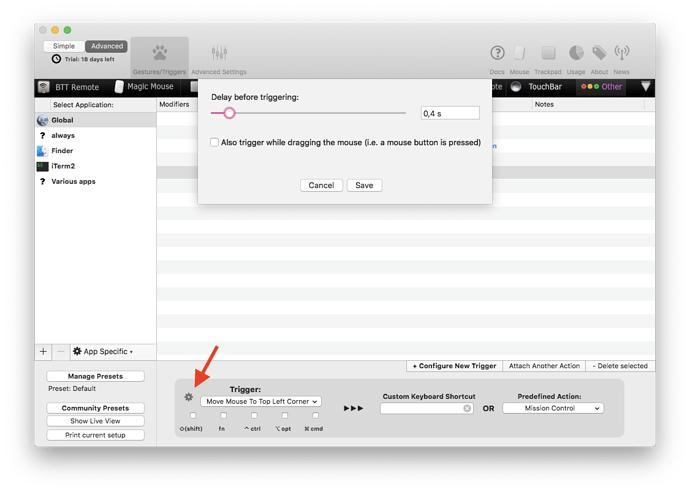Describe the bug
I am trying to make a better "hot corner" trigger for putting the computer to sleep using the "Moved mouse to bottom right corner" trigger with Show HUD overlay and Delay next Action actions. In the end I want to warn myself if I hit the corner and give myself more time to move the cursor away as opposed to the default behavior in the system preferences.
There seems to be a bug with either or both actions that causes the HUD display and put computer to sleep actions occur simultaneously. Adding multiple HUD actions with delays when executed occur simultaneously (overlapping HUDs). I.E. With two HUDs actions and a delay in-between, when run a delay will occur followed by display of both HUDs.
Affected input device (e.g. MacBook Trackpad, Magic Mouse/Trackpad, Touch Bar, etc.):
Track Pad
Device information:
- Type of Mac: 2017 15" MacBook Pro
- macOS version: 10.14.3
- BetterTouchTool version: 2.717 (1027)
This won't work anyways.
If an action sequence has been started (e.g. by moving the mouse to the corner), it will not be stopped again if you move the mouse away.
The specific issue you see is however a limitation of the design of the current HUD in combination with the delay action. You could use a little Apple Script instead to trigger a notification.
display notification "Description" with title "Title" sound name "Frog"
gotcha, I guess then that this may not be a bug then but a feature request of sorts. Ie if cursor in hot zone for X seconds then do blah... thanks
What you can do already is to use the "delay before triggering" slider:
It will basically do what you need, but it will not show a notification (yet). I think I can add this as an option.
thanks, that would be great to add, adding a way to include a HUD or notification would be great. I think we can call this solved
It's been a while, but I think the delay+hud issue has been fixed in recent versions!