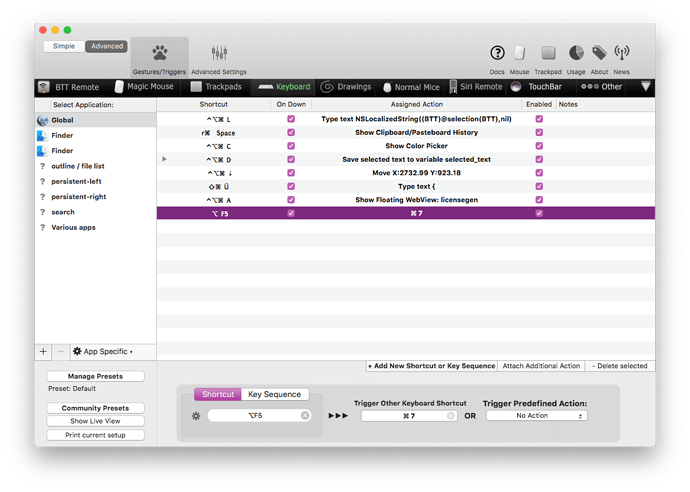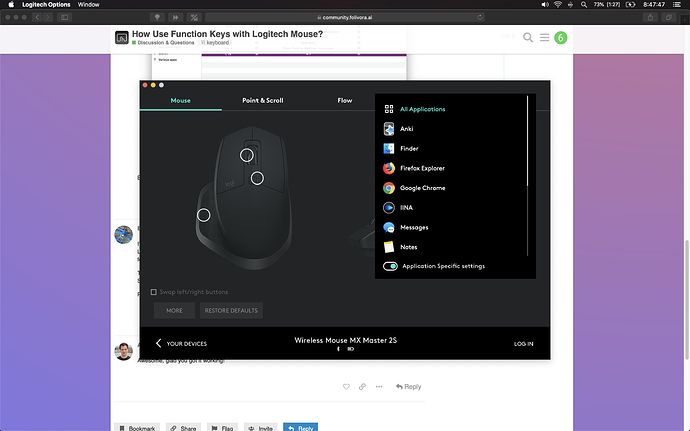Hi folks. How can I use my Logitech mouse with BTT? Lost all my settings so now I have to redo them.
In the Gestures list I can't seem to get the F-keys to register. How can I do this?
Logitech button assigned Alt-F5
Mouse button (passed as Alt-F5) I want to perform a "Command-["
I can't get the left side of the link to register.
Cheers
just to clarify, because I think I'm misunderstanding, in your Logitech settings, you have a set a Logitech button to run the keyboard action Alt-F5? And now you want to use Alt-F5 to preform "CMD+[" in BTT?
Because if so, why not just set the mouse button in your Logitech settings to run CMD+[ and skip BTT altogether?
I'm using MX Master 2s, and I configure my mouse buttons in Logitech settings, if I'm able to perform an action directly using Logitech settings, and not involve BTT. However, if there's a certain action I can't perform using the Logitech settings, but BTT can perform this action, then:
- In logitech, I set my button or gesture to run keystroke assignment "CTRL+CMD+Option+Shift+1" or something obscure like that
- Then I go to BTT and set CTRL+CMD+Option+Shift+1 to perform the action I want, thereby effectively pairing the Logitech mouse button to the action I want using BTT that I couldn't set up in Logitech
Sorry, I'm not sure if that is what you were asking, but maybe it helps you or someone else!
Yeah. I have to go through the Logitech control panel to send a "key combination" through. So mouse click -> key combination -> BTT -> System.
So I was correct, and I'm trying to do what you said. Your second bullet point is the problem. I can't set it. I hover over the grey area, and it simply won't take.
Do you know what I'm doing wrong? I should add I'm on v 2.689 on El Capitan.
Cheers
I'm also not sure whether I understand.
Why not directly send the shortcuts from the logitech software?
So instead of mouse click => logitech software => BTT => system, why not directly go mouse click => logitech software => system?
In general you should however be able to record F shortcuts in the keyboard tab in BTT. Make sure BTT is enabled in System Preferences => Security & Privacy => Privacy => Accessibility
Btw. BTT keeps various backups, in case you need help restoring one of them, let me know.
I'm in the Normal Mice tab, not the keyboard tab. I should have provided a screenshot. As for "why not Logitech...", I'd rather use BTT as opposed to two different pieces of software. Second, Logitech doesn't allow for app-specific key commands. This is therefore about focussing on BTT.
That's the part I missed. I was in the keyboard tab. I should have known it was from the Logitech Gaming Software, that it would be sent as a keyboard sequence.
Problem solved. Thank you. Have a nice day.
Awesome, glad you got it working!
Glad you got it to work mate! I feel you, it is best to have 1 app with all your commands.
But Just for your info, Logitech does allow for app specific commands though, click on the top right corner and you get this menu you can add apps to:
Not sure where to post this, so I'm posting it here. I am using a Logitech g502 HERO and the logitech g hub software. The goal is to map all 11 logitech buttons to specific BTT actions. After hours of fiddling, it does not seem like g hub allows custom key commands for some reason. Also, it seems that assigning a mouse button to a specific key (say f1) is not recognized by BTT.
The Solution
BTT seems to work only when the mouse is set to on-board memory mode.
Follow these steps to enable on-board memory mode:
Map the mouse keys to the function keys (f1, f2, etc...).
Click on the gear icon on the top right of g hub to open mouse settings.
Switch to on board memory mode.
Click Profile 1 > Replace with your software control profile.
You should now be able to recognize the function keys being pressed within BTT. You can then map them to anything you like!
1 Like
Seems the commands are already set in my Logitech Gaming Software. But yes, on-board memory was turned off. I'll see if I can map out scroll-button push to "close item", instead of "delete" which it is set at. I'm trying to map this out by application-specific functions.