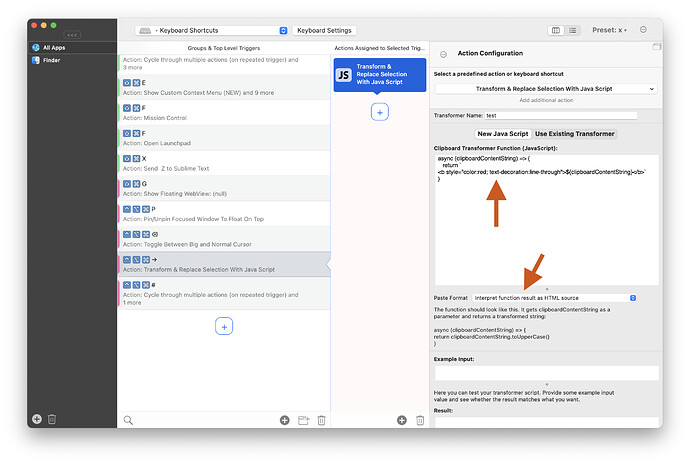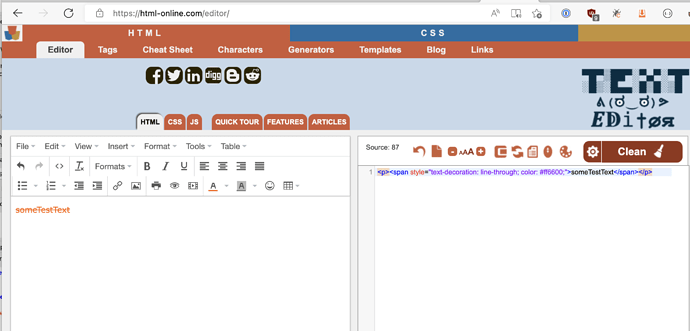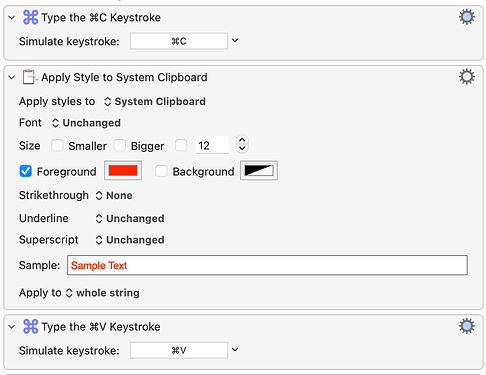Is there a predefined action or another way to transform text?
For example from that to that:
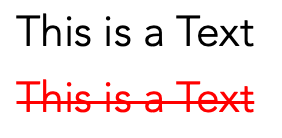
Ah I missed the text transformer actions when I recently added the format additions.
With 3.777 this is now possible, e.g. using HTML:
async (clipboardContentString) => {
return `
<b style="color:red; text-decoration:line-through">${clipboardContentString}</b>
`
}
You would need to edit the HTML/CSS (the part inside of the tick marks) to fit your exact needs regarding font etc.
Ok, thanks, but I can't do that. Then I have to do it with another app.
Ok, it's pretty simple though. You can use any HTML editor to create that html part, e.g.
Online HTML Editor - 𝗛𝗧𝗠𝗟-𝗢𝗻𝗹𝗶𝗻𝗲.𝗰𝗼𝗺 (html-online.com):
Are there other tools that can do this more easily?
Yes, below the simple macro from Keyboard Maestro.
The text is selected, copied and then transformed as I have previously defined. At the end the transformed text is pasted again.
Ah that's interesting, that might also be a good addition to BTT at some point.
Ok, I have tried it. Not rocket science, but not so easy either do it accurately for someone who doesn't code ![]()
It changes font and size ![]()

Probably I better stay with KM until BTT makes it easier ![]()
@Andreas_Hegenberg I'm sure you have more than enough to do. However, if you ever find the time, a simple way to transform text is still something I would really like to see in BTT. ![]()
@Andreas_Hegenberg May I ask whether this is still on your agenda? A simple way to change text (as shown above) but with BTT would help me a lot. ![]()
I think I implemented everything that would be required for this while working on floating menus. I'll check whether I can easily reuse that.
Sehr gern.
v5.091 added a basic implementation of this. There are now these additional predefined actions:
- Copy Text Style / Formatting
- Paste Text Style / Formatting
- Change Formatting Of Selected Text
- Change Formatting Of Clipboard Contents
Currently it allows to change some basic elements like font size, color and background color, or alternatively allows to input a preformatted template string, which's style will be transferred to the selected text (font-size can be ignored)
Danke, Andreas. Ich freue mich, wie ein keines Kind ![]()
Now I still need to understand how it works.
I select text and trigger (with a shortcut) the action below. Then the selected text should take on the format in the text field?
Unfortunately this does not work for me.
Edit: Ah, sorry, verstanden, so funktioniert es
If you use the "Change Formatting Of Selected Text" action instead, you should be able to remove the cmd+c and cmd+v
You are right. So the action “Change Formatting Of Clipboard Content” is intended to change something that is already in the clipboard?
Anyway, that's great, thanks again!
Correct!