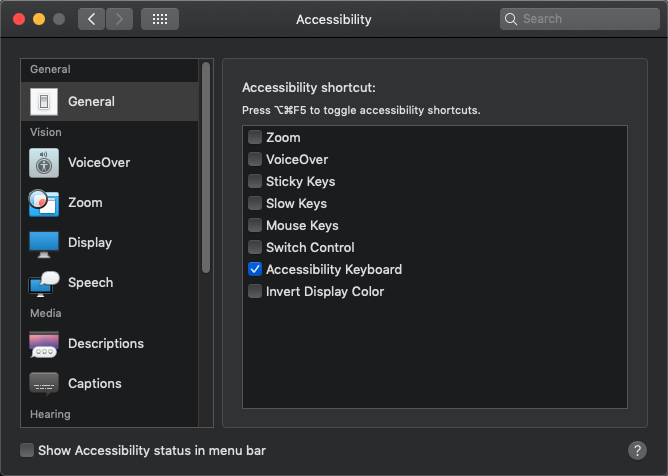Hi everyone , I want to toggle on macos virtual keyboard(keyboard viewer or accessibility keyboard) via trackpad ? I want to use three fingers double-tap to toggle on virtual keyboard.
Thanks.
I think the only way would be to create some Apple Script that clicks the icon in the menubar and opens the accessibility keyboard. The menubar icon must be visible for this. You can use the predefined action "Run Apple Script" in BTT to execute it via any trigger in BTT.
I think something like this should work (might need to change the name depending on your system language):
tell application "System Events"
click menu bar item 1 of menu bar 2 of application process "TextInputMenuAgent"
delay 0.1
click menu item "Show Keyboard Viewer" of menu 1 of menu bar item 1 of menu bar 2 of application process "TextInputMenuAgent"
end tell
You could also record the action using Apple's Automator app, then trigger that automator workflow using the predefined action in BTT.
Thanks for the quick reply!
BTW , I accidently find out the solution to this problem...
In system preference > accessibility > general , and choose accessibility keyboard.
Then I'm able to toggle on the keyboard via F5 + alt + option !!!