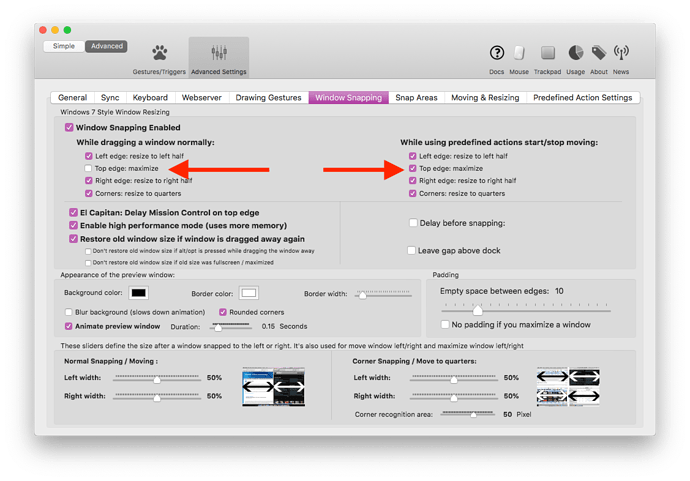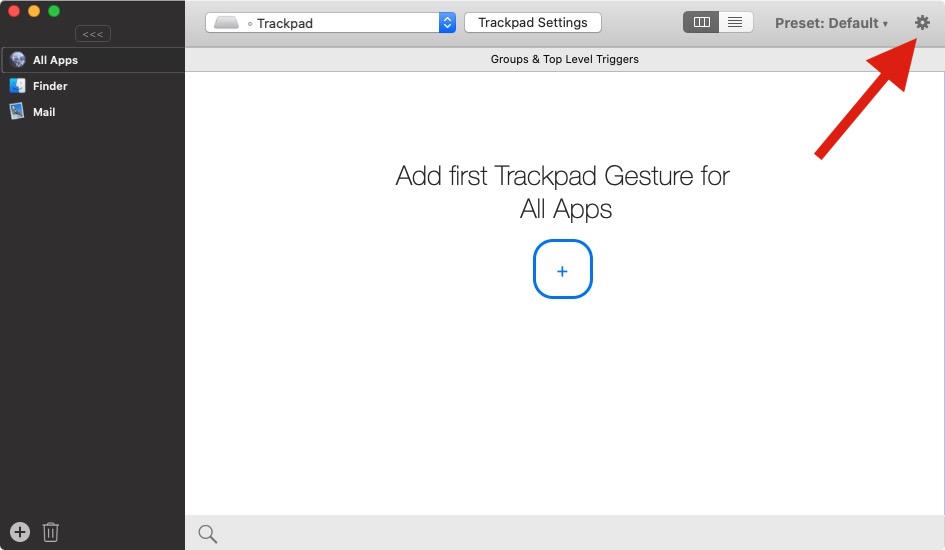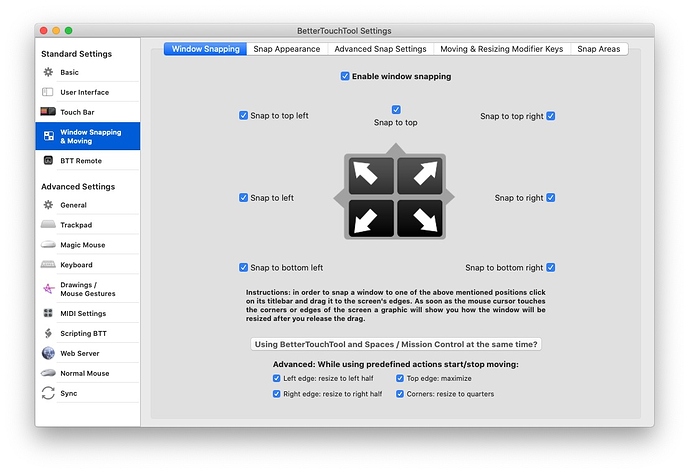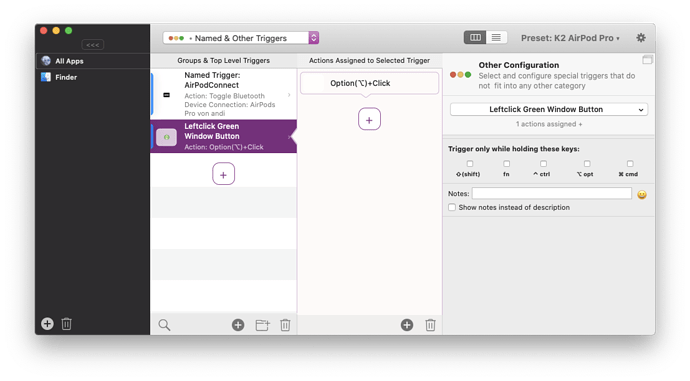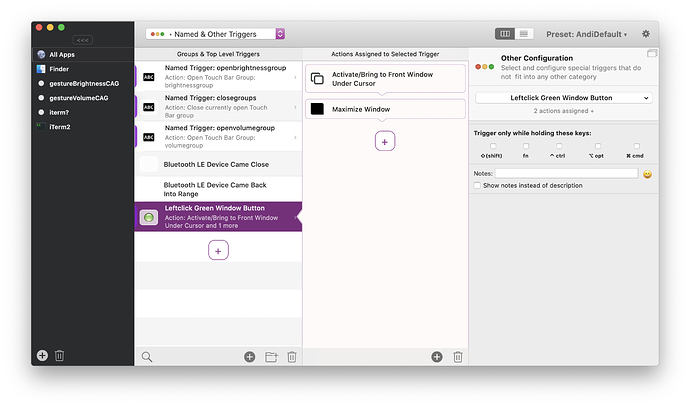Since installing BTT, my windows always go full screen when moved to the top of my monitor. I have a 34" monitor, and never want any app full screen!. It also interferes with my preferred method of opening mission control--moving the window to the top.
Disable window snapping in the BTT preferences, or go to the advanced settings and just disable snap to top:
I have been trying in vain to find this feature in the new user interface. Can someone tell me where it went? Thanks
In the new interface I went to the Configuration menu option window, then the gear icon in top right corner. That opens a window called Better Touch Tool Settings. One of the options along the left panel of that window is Window Snapping & Moving. There's a section in that option that specifically mentions Spaces/Mission Control. Maybe that's what you're looking for.
Hi Ben
Thank you for your reply. Actually, what I was looking for is the option to disable full-screen mode when I click on the green dot top left of a window. I would like the behaviour of that button to be the same as in Windows, i.e. it should expand the window to cover the entire screen, but with the menu on top visible.
I thought in a previous version of BetterTouchTool that was an option
In Catalina zooming the window is the native behavior for Opt-click green button (you can see it change from "Full Screen" to "Zoom" in the hover menu of the button.) So Andreas' response sets that up to be the unmodified-click behavior.
The only caveat I know of about that is "Zoom" does what you describe in many apps (browser, mail, etc) but not all (Finder gets bigger but not full screen.) If you're looking for every window in every app to go full-screen, you could probably make a more elaborate response to that green button click he shows.