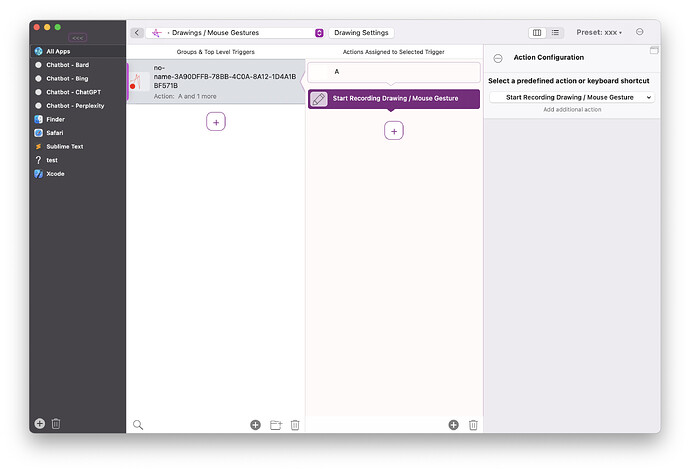how do I start recording Drawing / Mouse Gesture to trigger an action, in that case I'm assigning each gesture to represent specific keyboard to letter to replace the keyboard, but how do I let it show up the drawing winding without instantly disappearing after getting triggered by a drawing ? basically I want to perform as much triggers as I can, and then have the choice to stop recording when I ask it to.
unfortunately it's not really made for this use case. Maybe you can achieve something like that by triggering the "Start Recording Drawing" action in addition to your keyboard key:
tried doing that, but still the recording instantly stops after performing just a single drawing gestures. I just want to keep recording multiple drawing gestures without letting it stop recording on its own after a single gesture. I saw a choice on btt related tools where I can stop recording with a trigger, which is weird since it stops on its own immediately after recording a single drawing gesture. if this is doable, I can type using gestures without having to lay my fingers on the keyboard.
I'll check whether I can add an option for this!
Please do, I literally cant survive without your app. thank you for your work really.