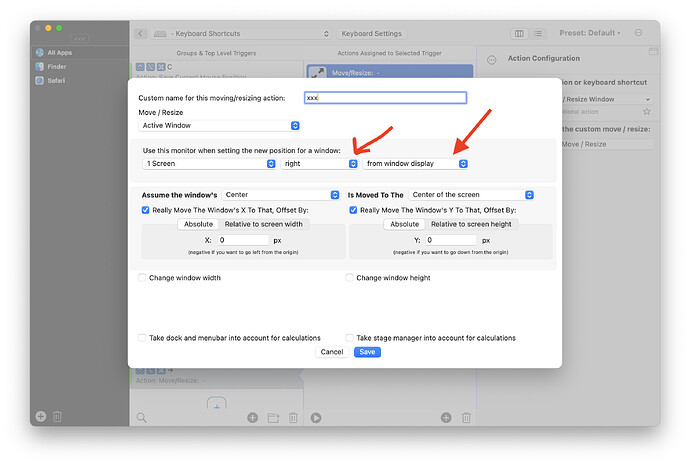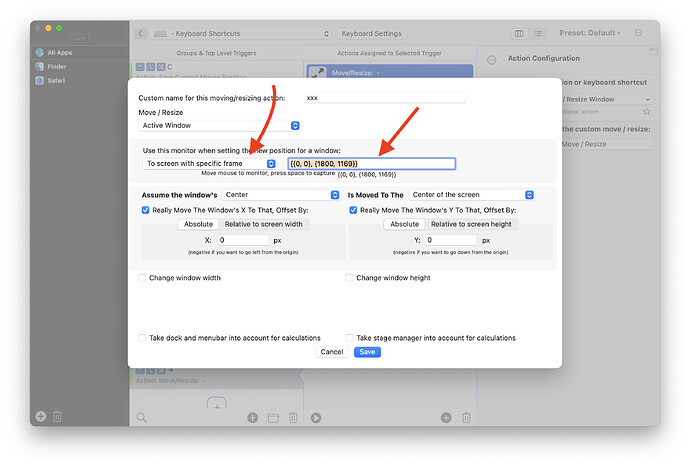I use an Intel MacBook Pro with these monitors attached:
- internal display
- external monitor
- external monitor
- external monitor
- iPad Pro
- Samsung TV connected through Apple TV
One of the features of BTT I use a lot (I depend on it really) is "center window on next monitor"
Unfortunately this feature moves the App Window in an illogical order from one screen to the next.
I want the function to move the App Window from one screen to the next in the exact order how the screens are physically placed in the room.
Currently it moves the App Window from screen 2 to screen 5 then to screen 1 then to screen 3 …
How can I accomplish this?