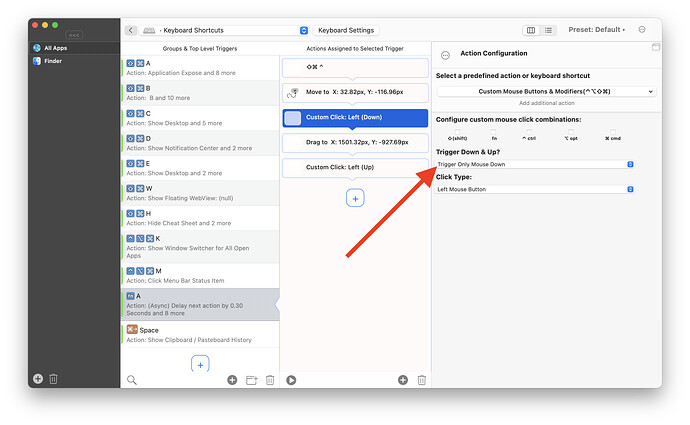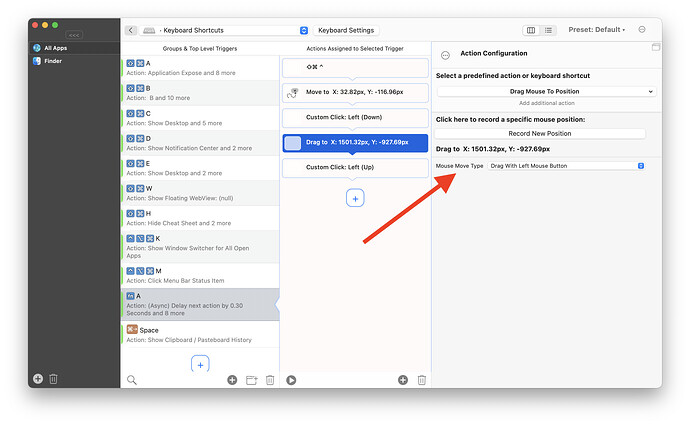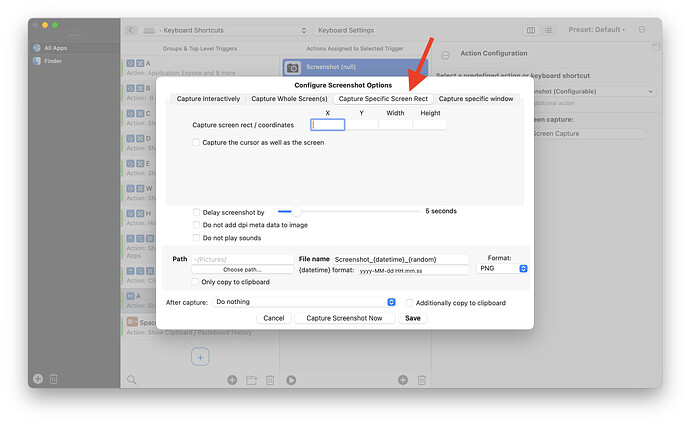I'm genuinely confused how to execute this, if it's possible. I want to assign a keyboard shortcut to this action (Opt+Shift+3, for instance).
I have some work which requires me to take scrollshots. I use Shottr for this. I've set up Opt+3 for scrollshots in Shottr.
My execution requirement:
Opt+3 (to enable scrollshot mode, discussed above) --> Move mouse pointer to top left of screen --> Left click AND hold --> Move/drag mouse pointer to bottom right (with left click held) --> Release click now.
Maybe this is obvious, but somehow I cannot find how to execute this.
Edit: I've tried reading multiple posts on this community, but I cannot seem to find out how it's been done.