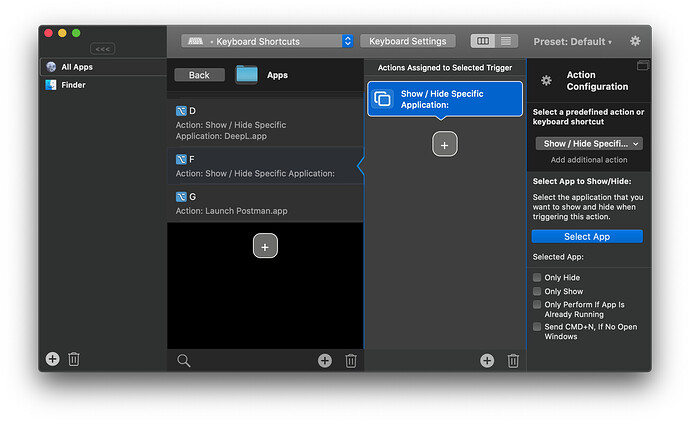I want a shortcut to quickly show or hide the Finder, but there seems to be no way to choose Finder. I don't want to use the "Open Finder" option. What I want is that the Finder will show or hide when I press the key repeatedly.
I've noticed that all the places that select apps don't seem to support selecting the Finder itself. I think this should be supported. Because the Finder itself is also an application.
I think I can achieve my goal through scripts, but I hope that BTT natively supports choosing Finder.