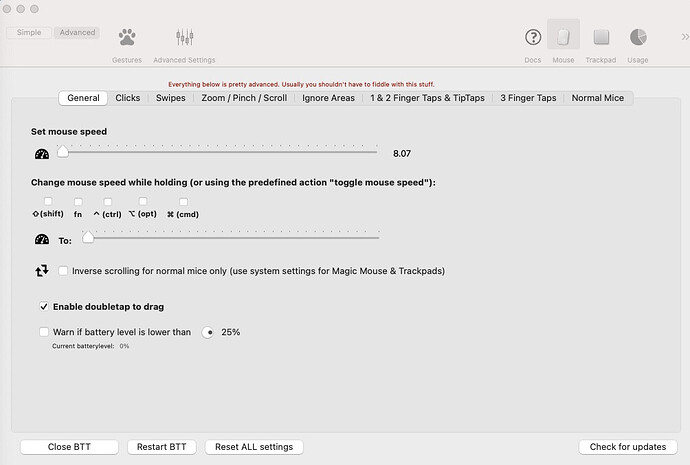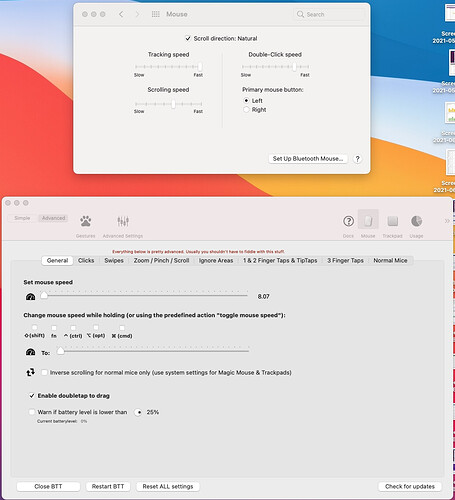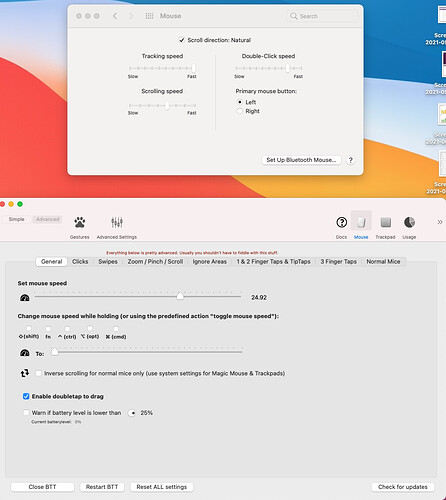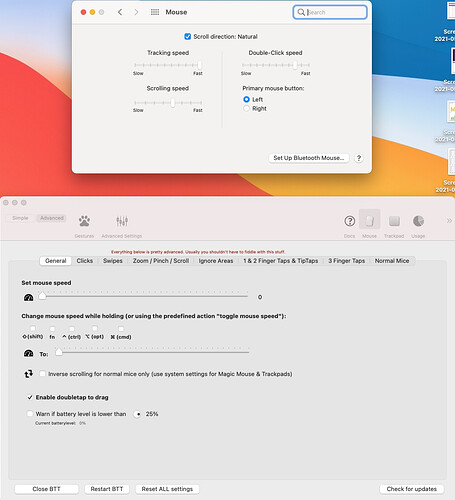Hi, big fan of BTT for years. I'm having trouble with the "Normal Mouse" speed. See image for current settings:
I increased the mouse speed, but it is choppy and I would like to go back to having MacOS manage the speed. I've tried the button "Reset ALL settings", but things didn't improve. I also tried to look for other discussions on the topic here, but didn't find advice that helped with the issue.
Any suggestions on how to reset the setting "Set Mouse Speed"?
Thank you!
BetterTouchTool just changes the system setting, you can change the speed in System Preferences -> Mouse and it will have exactly the same effect.
Choppyness can not really be caused by mouse speed changes.
Hi Andreas,
Thank you for the reply. Let me provide more details:
Scenario 1: "System" tracking speed = Fastest, "BTT" tracking speed: 8.07
=> "System" speed is already the fastest possible
Scenario 2: "System" tracking speed = Fastest, "BTT" tracking speed: 24.92
=> in this situation the mouse becomes faster, but the "System" speed is still the same. So, BTT is definitely "enhancing" the speed provided by the system. My question is about how can I remove the "enhancement" from BTT.
I hope this is clearer. I'm might be wrong with my assessment, but I definitely see BTT having an impact on speed above the fastest system speed. When that happens, the mouse scrolling becomes choppy and harder to use.
Thank you!
That’s true, BTT allows higher values. However just setting it back to a smaller value will get you back to a „system preferences compatible“ speed.
thank you. I just did that: "BTT" speed = 0 and "System" tracking speed = fastest and the mouse has slowed down to a crawl. It seems like BTT is still impacting the "system" mouse speed.
Is there any way to reset that coupling?
Thanks!
@Andreas_Hegenberg Thank you for your help and sorry for insisting. Is there anything I can do to reset the mouse issue. Please see my last message. Mouse still not working.
In particular, is there anything I can do at the terminal level to reset things?
Thank you!
PS: I just realized that I didn't have a current license. I just bought a lifetime one. Thanks
Hey, just to close the loop here. After tinkering with the mouse, I realized that the issue was on my side. Thank you for the support.