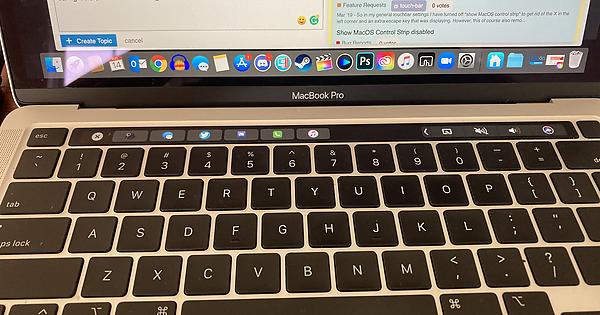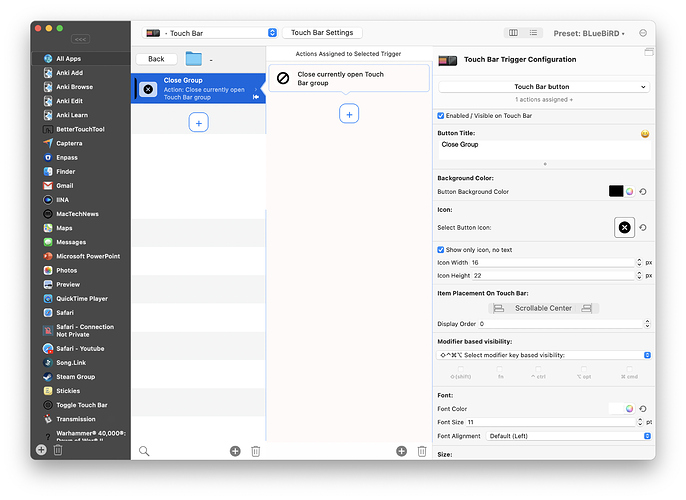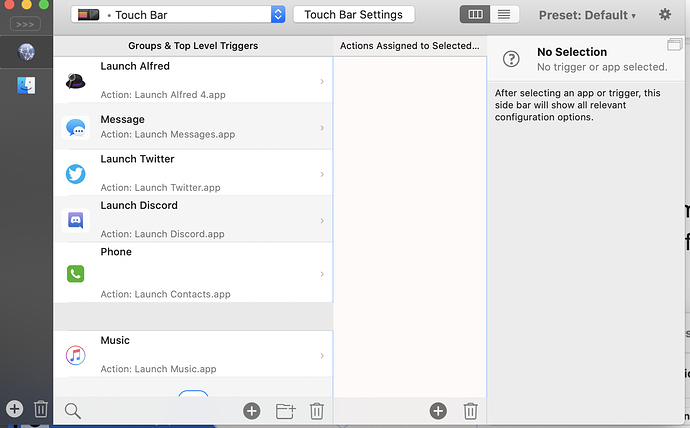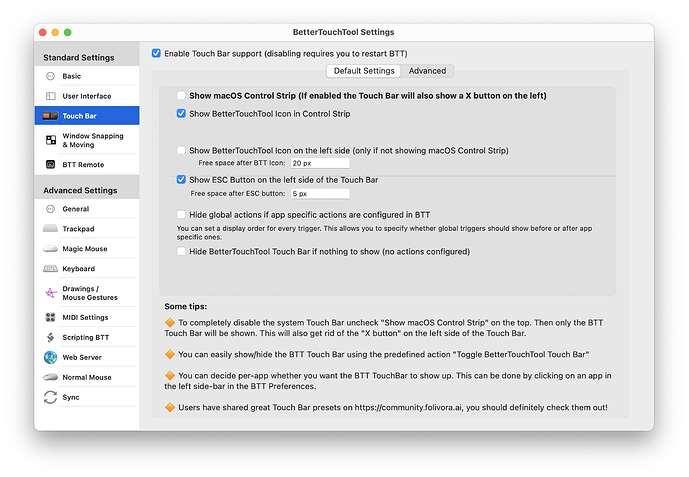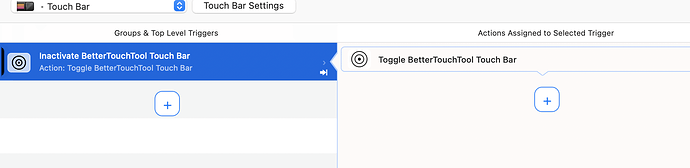So I've been using better touch tool for months and my set up looked this.
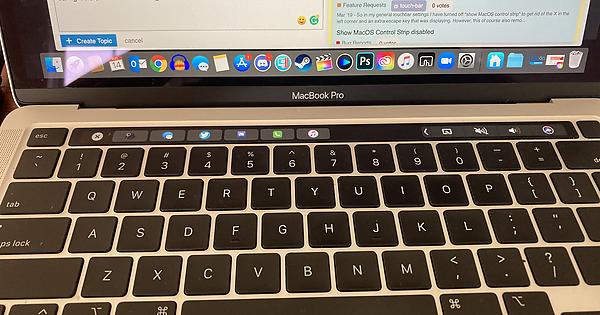
But there was no X there. I was messing around last night creating more quick actions and now the X is stuck there. I like having both the mac control strip while also having the touch bar right there.
I need access to the native touch bar and just want to have my apps. Like Alfred over there. But I keep hitting the X. Is it at least possible to move the X so I don't close it while trying to lunch Alfred? Since I use it in place of spotlight.
Check out BTT and search for "Close Group". You should find the X that bothers you.
So a little more info please? I'm not the most smart. Close Group where? Isn't BTT just the app itself? I'm assuming you saw the pic and know what X I mean
Yeah the one on the left I guess 
If you open up the BetterTouchTool configuration window, you should find somewhere the group with your setup (containing the buttons for Alfred, iMessage, Twitter,…). In this group you might find a button called "Close Group", such as on my screenshot. This should be the X you're looking for (I guess).
I
Is this the right area. The X is the one that closes better touch tool
Nothing above/below the displayed controls?
Anything set in the Finder on the left?
No. From my understanding I can't get rid of the X as long as MACOS control strip is on
Touché. My very bad.
What if you would uncheck this box and create an extra bottom in you preset, right after Music that would toggle the macOS Touch Bar?
You could even recreate the buttons on the right als right bound buttons for Siri, Volume up/down and mute.
That's what Im trying to figure out how to do
Thank you very much, just spent half an hour trying to find this check box...