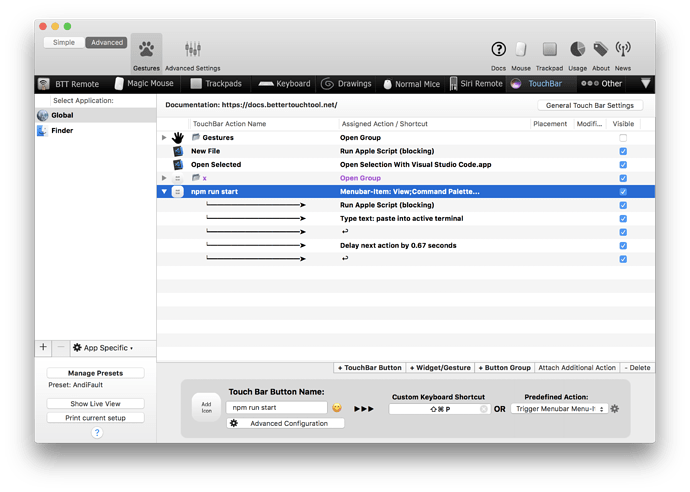Hello Everyone, I was wondering how I can add terminal commands while I have VS Code open. For instance, I want to create a button on the touch bar that is called npm run dev, and once I click it I can run the command npm run dev in the terminal within VScode. How can I achieve this?
I'm not sure whether there is a good way to do this. Some chained commands would work, but that's obviously not nice. I don't think VSCode is currently scriptable?
Copy & paste this into the Touch Bar tab in BTT to get the action chain. The apple script copies the "npm run start" command to the clipboard
{
"BTTTouchBarButtonName" : "npm run start",
"BTTTriggerType" : 629,
"BTTTriggerClass" : "BTTTriggerTypeTouchBar",
"BTTPredefinedActionType" : 124,
"BTTPredefinedActionName" : "Trigger Menubar Menu-Item",
"BTTMenubarPath" : "View;Command Palette...",
"BTTEnabled2" : 1,
"BTTEnabled" : 1,
"BTTOrder" : 4,
"BTTAdditionalActions" : [
{
"BTTTriggerType" : -1,
"BTTTriggerClass" : "BTTTriggerTypeTouchBar",
"BTTPredefinedActionType" : 172,
"BTTPredefinedActionName" : "Run Apple Script (blocking)",
"BTTInlineAppleScript" : "set the clipboard to \"npm run start\"",
"BTTEnabled2" : 1,
"BTTEnabled" : 1,
"BTTOrder" : 0
},
{
"BTTTriggerType" : -1,
"BTTTriggerClass" : "BTTTriggerTypeTouchBar",
"BTTPredefinedActionType" : 193,
"BTTPredefinedActionName" : "Type Custom Text",
"BTTStringToType" : "paste into active terminal",
"BTTMoveCursorLeftBy" : "0",
"BTTEnabled2" : 1,
"BTTEnabled" : 1,
"BTTOrder" : 1
},
{
"BTTTriggerType" : -1,
"BTTTriggerClass" : "BTTTriggerTypeTouchBar",
"BTTPredefinedActionType" : -1,
"BTTPredefinedActionName" : "No Action",
"BTTShortcutToSend" : "36",
"BTTEnabled2" : 1,
"BTTEnabled" : 1,
"BTTOrder" : 2
},
{
"BTTTriggerType" : -1,
"BTTTriggerClass" : "BTTTriggerTypeTouchBar",
"BTTPredefinedActionType" : 129,
"BTTPredefinedActionName" : "Delay Next Action",
"BTTDelayNextActionBy" : "0.672096",
"BTTEnabled2" : 1,
"BTTEnabled" : 1,
"BTTOrder" : 66
},
{
"BTTTriggerType" : -1,
"BTTTriggerClass" : "BTTTriggerTypeTouchBar",
"BTTPredefinedActionType" : -1,
"BTTPredefinedActionName" : "No Action",
"BTTShortcutToSend" : "36",
"BTTEnabled2" : 1,
"BTTEnabled" : 1,
"BTTOrder" : 67
}
]
}
This could probably be simplified by setting a shortcut to focus the terminal (https://stackoverflow.com/questions/42796887/switch-focus-between-editor-and-integrated-terminal-in-visual-studio-code ) or by using the "terminal launcher" extension
1 Like
This works  , but I will look at your suggestion about simplifying it. Thank you!
, but I will look at your suggestion about simplifying it. Thank you!