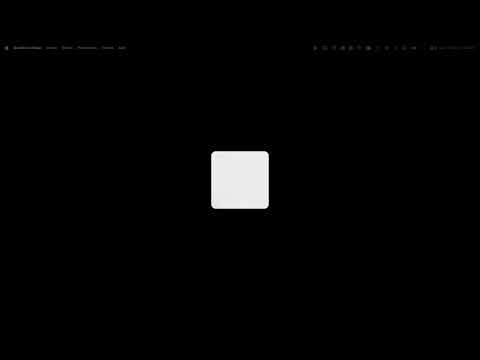Hello! I'd like to Hide this Square notification every time I change application...
Here is the exemple...
Maybe you have a "Active App Did Change" trigger configured in the "Automations, Named & Other Triggers" section in BTT?
If you use the current alpha you should be able to also see the relevant trigger in the "Recently used" section
Hi!
Thank you for your advice, but there is nothing configured in this area on my setup...
This is strange because I can't understand what it is supposed to indicate (I think it is about changing active used application, but I'm not sure...)
If you want you can go to Help => Export Diagnostic Debug Information and send the result to me (andreas@folivora.ai ), then I have a look and tell which trigger is causing it.
It's probably some trigger that has "Show Hud when triggered" activated but without any text entered.
Upgrading to the latest version and checking the "Recently Used" section should also help.
Well Thanks to your clue, I figured out it was an unused trigger related to specific custom device I use (a cheap but usefull MacroKeyPad),
As soon as I saw it I deleted it, but I can't remember what it was... (I gone to fast... ![]() )
)
I just deleted it and it woks like a charm !!!!!
Kind regards...