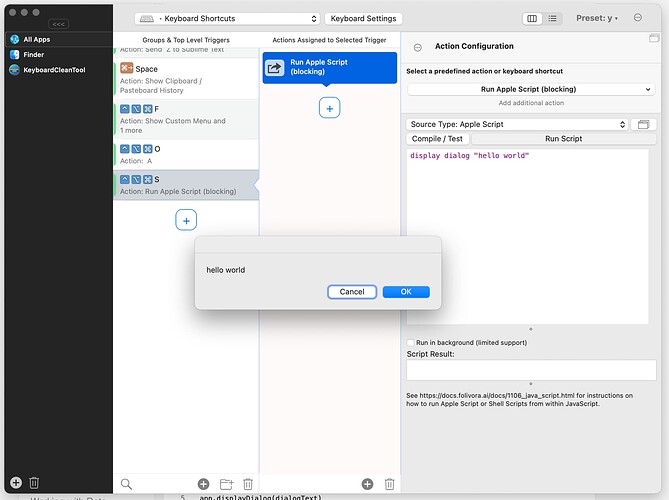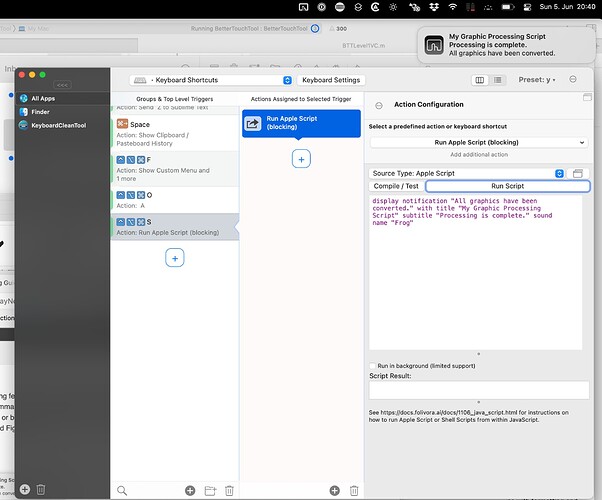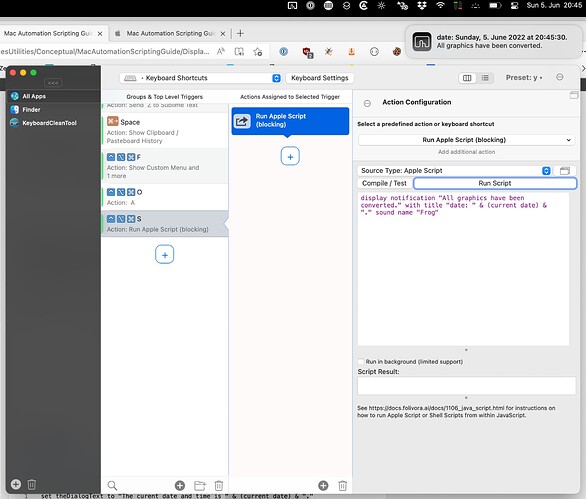Catalina 10.15.7 BTT latest version
I could not find the answer in the forum or the list of commands
In keyboard maestro I often display either short messages as a notification or more complex ones with formatting and links in floating windows.
Both are extremely useful, for example to display a password hint when opening a web site, or to display more complex help info in a window.
Is this possible with BTT ?
thanks in advance for your time and help
There is the "Post Distributed Notifications w/ Name" .. not really sure how it works though, but might check it out to see if its something you could use.
Or trigger a Shortcut (Apple Shortcut App.. don't remember if that's on Catalina though) that posts a notification..
Triggers have the "HUD Overlay" option.. it pops up whatever text is entered when a trigger occurs.
Its rather ugly looking, and no Idea if it can be styled/formatted at all..
I know BTT is able to filter by app (have different triggers for different apps) but I don't think it works with opening specific "websites.." Although you could maybe use "Window Title" in the conditional activation group ![]()
there is also the "Floating WebView/HTML Menu" but not sure if that will work out..
Sorry if none of the above was helpful; I myself still have not fully learned what all BTT can do.
I just noticed a bunch of read your questions, but no one was helping, so thought I'd try to help with what suggestions I had.
Extremely kind of you to post this very useful and well written reply. I am very grateful. I tested the various options you suggest and only the HUD Overlay" option is useful for me to display for example password hints when I display a web site. thanks very much !
If KM does exactly what you need, why do you want to do it with BTT? Do you want to transfer all your KM macros to BTT? Honestly, forget it. ![]() Those are two apps that solve different problem differently well. That's why many people use both, to have the best of both worlds.
Those are two apps that solve different problem differently well. That's why many people use both, to have the best of both worlds.
One last thing: the clipboard manager. It's a floating window where you can create favorites with all the information you want.
BTT has a different approach for this, I always thought "everything that can be easily done by tools on macOS should be done using these". It's very simple to show a dialog using apple script or show a notification.
Here are two examples:
show dialog "Hello world"
display notification "All graphics have been converted." with title "My Graphic Processing Script" subtitle "Processing is complete." sound name "Frog"
For custom formatted text, images etc. the "Show Floating Webview/HTML Menu" can be used.
very interesting and useful. thank you Andreas.
I forgot: is it possible to include in the script the display time for the notification ?
Example:
display notification "All graphics have been converted." with title "date: " & (current date) & "." sound name "Frog"
Thank you Andreas. Sorry, not the time as in date and time. By time I meant duration of display. thank you
FYI : The syntax is :
display show dialog "Hello world"
not
show dialog "Hello world"
It is correct in the screenshot, but not the inline text...
Had me puzzled for a while