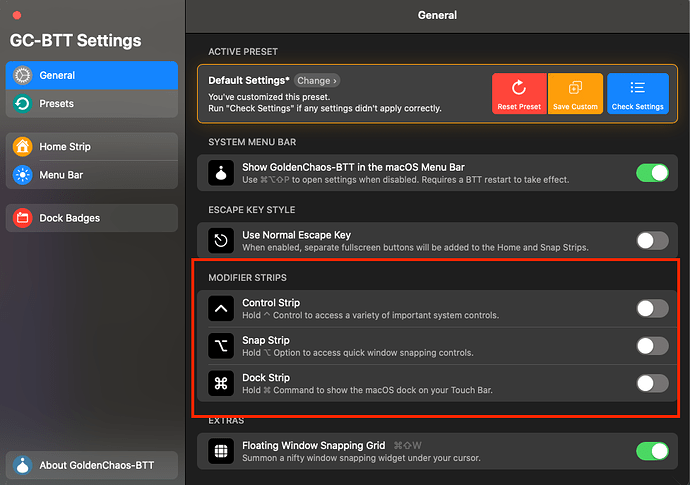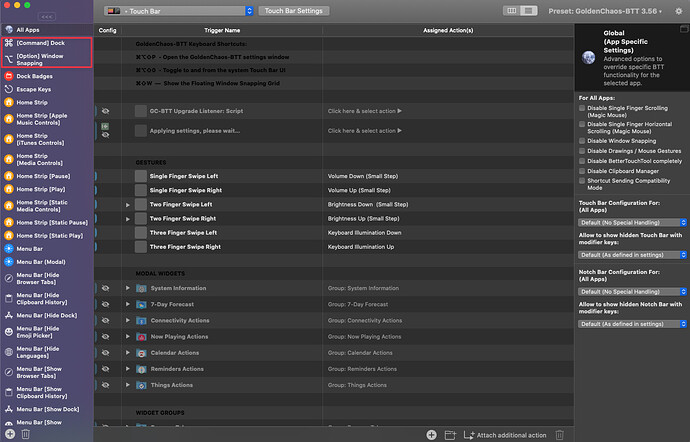Info: Intel Mac 16 inch. Catalina 10.15.7 (19H1615). BTT 3.714 (Setapp version). GC-BTT 3.56
I want to disable all three long press features (Hold command, option, or control to access the app switcher, control strip, or window snapping controls). However, I couldn't do it on GC-BTT's preference window because it will keep crashing when I uncheck the button. And even though I close them on GC-BTT's preference window, the this feature is still not disabled. (please see my screenshot below)
I wonder how can I disable all three modifier strips from BTT setting window. (screenshot below) Please advice!
P.S. As you can see in the red box, I have already delete the "control" folder on the side bar but holding control key still shows control strip.