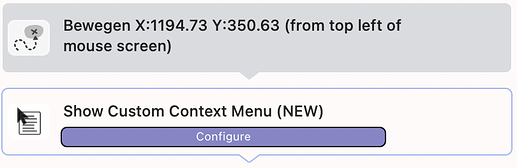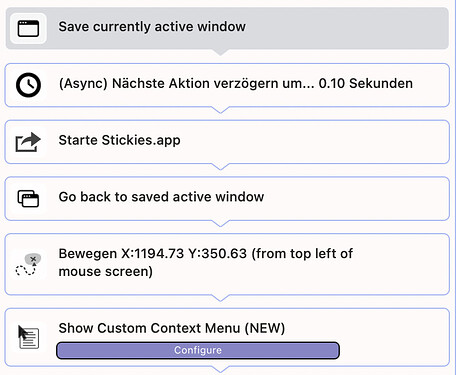@Andreas_Hegenberg Is there really no way that BTT can detect if a New Custom Menu is open? A hidden window name or a menu item or something I can't think of? What is "technically" the front app when such a menu is open? Thanks ![]()
I don't think there is a way to detect that right now.
Maybe I can add a variable that you can check for open menus.
Yes please!!!!
What works is the workaround via another window that is already open before the context menu opens. For example the Stream Deck Emulator.
But I can't get both to open together with one shortcut and close again when the menu closes.
Do you have any idea? But the variable is certainly better ![]()
What are you using this menu detection for?
We've discussed this before, you may remember. Normally in such menus an item can be triggered with Enter or with Space. But Space does not work for me. This is some kind of bug.
So I want that when the menu is open (and only then) space becomes enter.
This works fine with the emulator, because BTT recognizes it and changes space = enter in the context menu.
Maybe this sounds crazy ![]()
Haha right, I remember.
Did you already upgrade to Ventura? ![]() Maybe that fixes this weird space issue
Maybe that fixes this weird space issue
Ok I upgrade to Ventura. If it still doesn't work, you add the variable. Deal?
What also works by hand is
Space = Enter when the mouse is over the menubar. BUT I need the mouse in the center of the screen, because it always centers the menu in the same place.
Mmm, the BTT life is complicated or am I complicated? ![]()
![]()
by the way, maybe it's enough if you add an option that centers the menu? Then I would try with mouse over menubar.
Last question: what is the front app when the menu is open?
Ok, I found a pretty good solution. But it would still be nice if you could add this variable. ![]()
noo, we will never get you to upgrade ![]()
Come on, there is no guarantee that it will work with Ventura ![]()
Or do you want me to do this for the rest of my life ![]()
The shortcut (⌘space) opens a small sticky window at the edge of the screen and the context menu centered.
Advanced Conditions:
- If sticky is visible, space = enter
- If sticky is hidden, space = space
Key Sequence:
- Space = hide specific app Sticky
This has the effect that I can trigger the context menu items with space (because = Enter) and the same space keystroke (Key Sequence) hides sticky, making space space again.