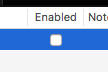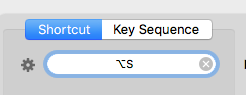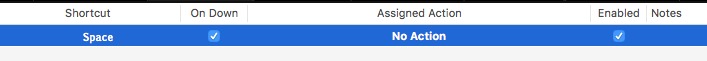I've been digging through the manual and discussion board for about an hour along with trying assorted things within the BTT app and getting terribly frustrated.
I'm able to create this to turn off scrolling with the spacebar here:

Now how can I make another shortcut that can toggle that on and off without having to go into the BTT settings to uncheck it and vice versa?
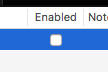
For example I'd like option-S to toggle it enabled or disabled.
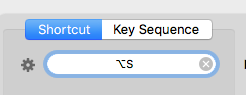
Easiest solution: Create a separate preset just for that function. Then use the predefined action "Toggle Presets Enabled/Disabled" (add that to some preset which you have enabled all the time)
1 Like
Is there a step-by-step guide to this? When I looked at presets that seemed like it effected all my settings at once, not just the specific task. Very confused.
edit - @Andreas_Hegenberg I see where adding a preset merges with main preset giving your main preset priority so that's good. I still don't understand why this can't be a more simple process of adding the option to have a shortcut turn on and off specific shortcuts instead of this more involved process but I'm glad there's at least something. I'll suppose I'll spend some time on it later to get it figured out. I'll share a visual step-by-step guide with my example since there doesn't appear to be a good one available on these boards or in the manual.
1 Like
![]()