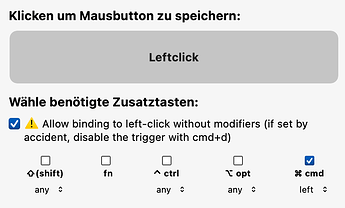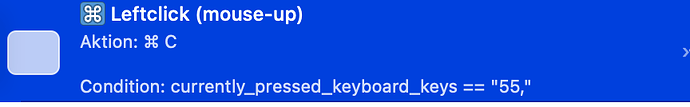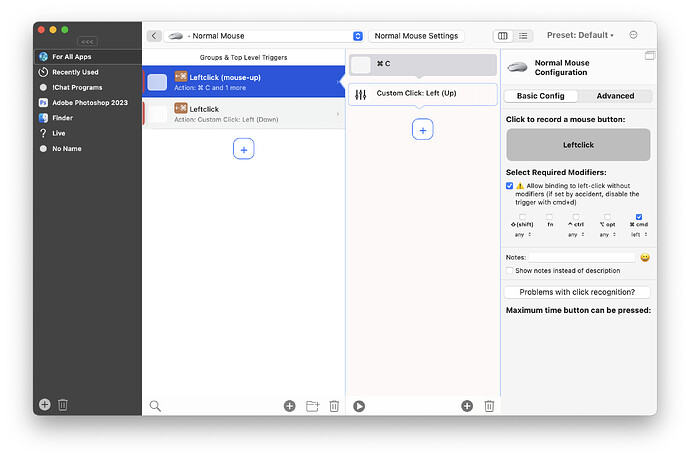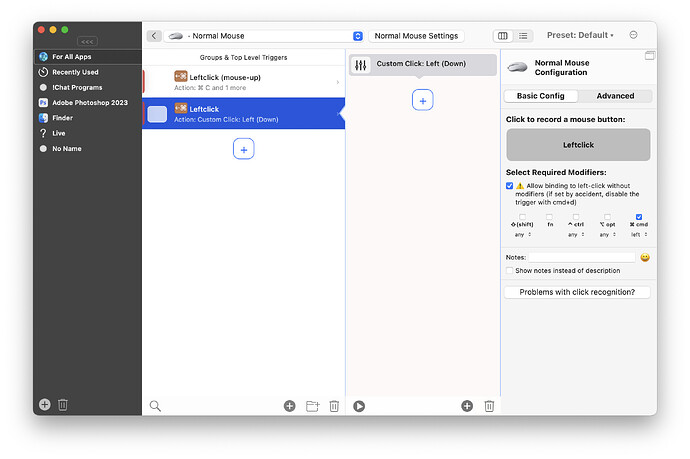I would like selected text with the mouse (or trackpad) while cmd is pressed to be copied to the clipboard when the mouse is released. Unfortunately, this does not seem to work. Am I doing something wrong?
ah the new left/right modifier differentiation is not yet handled correctly there. I'll fix it.
That does seem to work fine here. Does the action sequence trigger? (Possibly show HUD to verify)
The problem is that I cannot select text when a modifier is pressed, not even with fn.
I have also tried
- Select text, hold mouse down
- press modifier
- Release mouse
unfortunately does not work either.
Ah I see. The problem is you want to have the original down/up mouse events and in addition to them trigger an action. (Because without mouse down/up events, text selection will not be possible)
Currently BTT can only execute an action instead of the default system behavior. (Like for keyboard shortcuts)
The workaround would be similar as you do it for keyboard shortcuts - you make BTT send the events you need in addition to your action:
The left/right modifier issue should now be solved in 4.471 alpha (uploading)
Yes, it works perfectly now, thanks Andreas. ![]()
But there is something I don't understand. The condition is, BTT executes the copy action if cmd is pressed when the mouse is released. So it shouldn't matter if the modifier is pressed before or after selecting the text. But it does.
That is a limitation of the current system (everything is determined at mouse-down time). I don't remember the exact reason why this was necessary (there was some ![]() , it was somehow related to how clicks are handled in macOS). Maybe this can be changed in the future but I will need to look into the details of this.
, it was somehow related to how clicks are handled in macOS). Maybe this can be changed in the future but I will need to look into the details of this.
All right. It works for me as desired. That was just a generic question, because I would like to understand such things as far as my limited possibilities allow. ![]() Thanks again!
Thanks again!