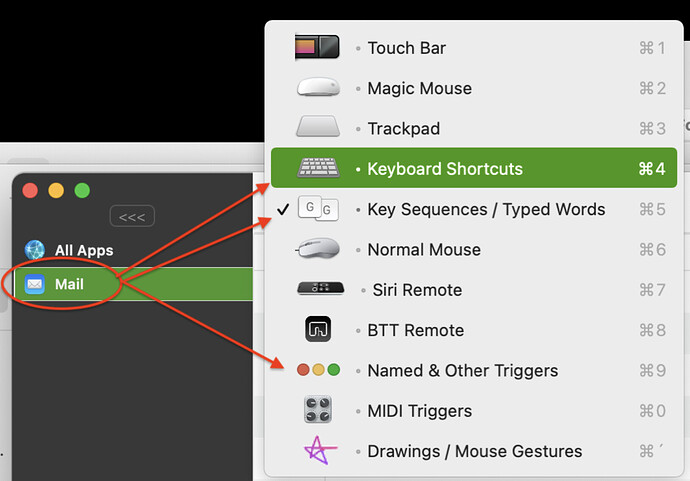I am just starting to use BetterTouchTool but I am having some difficulty with the UI.
The triggers are categorized by their type/method - Touch Bar, Trackpad, Keyboard Shortcuts, etc. How do I view all (top level?) triggers, regardless of type, that are associated with "All Apps" or a specific app that I have added?
More specifically - I plan to use only three of the triggers, as per the screenshot. How can I see Keyboard Shortcuts, Key Sequences/Typed Words, and Named & Other Triggers all at the same time. In other words - I don't want to have to keep switching views to see the triggers I have against a specific app.