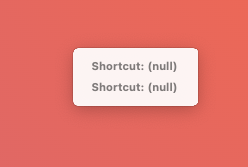Hey,
I recently started to happen that when BTT enabled I am not able to use any button and click on my trackpad. Eg. Shift + Click - because a shortcut window will pop up (see the image). Same thing happens with cmd, Opt or Ctrl. I didn't find any way to turn it of in BTT.
Please help, because it drives me mad.