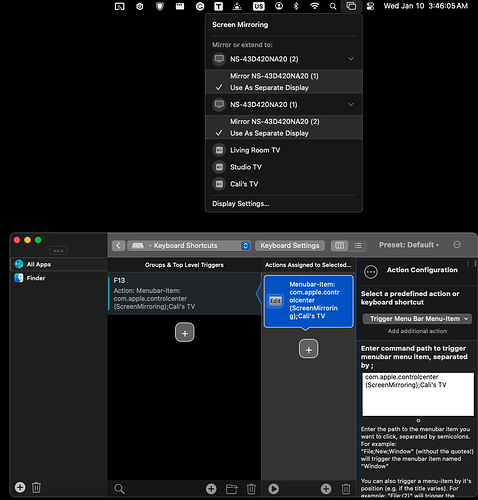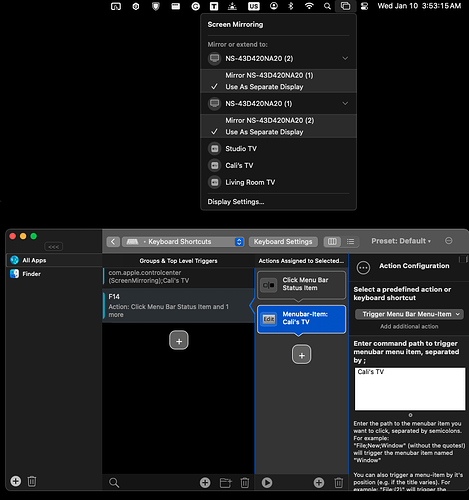I've been searching the interwebz, for a solution. Someone on Apple Forum said they use BetterTouchTool to make this work.
My Mac Mini is mounted to the wall in my studio. There are two panels connected via HDMI. I have three AppleTVs in my home, "Studio TV" is used to extend the display, and I don't need a shortcut to that, as all the panels are in the same room.
I have Cali's TV, and Living Room TV. I often take my mouse and keyboard to the other rooms and mirror the main screen of my Mac to the respective Apple TV device. Currently, to do this, I have to already be at the Mac in the studio, or go into the studio and turn on the panels with a remote, click on the AirPlay icon in the menu bar, and select the TV I wish to send it to. Then I have to turn off the panels in the studio before going to the other room.
I would like to set the F13 button to automatically AirPlay to Cali's TV, and F14 to automatically AirPlay to the Living Room TV, without needing to go into the studio and turning the panels on and off. I've attempted to create a few shortcuts in BTT, but they aren't working, and I'm unsure what I'm doing.
I found that "Click Menu Bar Status Item" works to bring up the AirPlay menu. But I can't figure out how to get it to select the correct TV. And to complicate matters, the AppleTVs popup in a random order, so I can't select the item by number. When I type "Cali's TV" as the option to select, it just doesn't do it. I'm at a loss. Can someone help me figure this out? Please and thank you.
-Cali