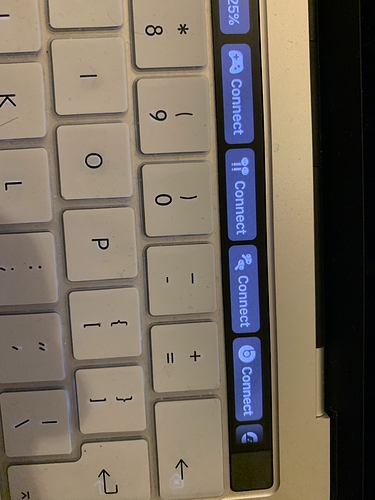Whenever I hold down the Bluetooth button on the touch bar, it comes up with 'Connect' and a series of other headphones devices, even though I have these disabled on the GoldenChaos Menu bar. Is there a way of removing these, as I only use Airpods Pro, so have no need for these additional utilities. Thanks for your help guys and loving the new GoldenChaos touchbar! 
Sorry if this is a bad question btw, it's my first on here! I'm looking forward to learning 
I don't use GoldenChaos, but I think all you'll need to do is look for the icons inside the BTT app, click on them, then hit Command + D. This should hide the icons.