Macbooks don't have page up or down keys, and I don't see a way for actions to use those keys on BTT, or use keys without pressing them down.
1 Like
Try fn + arrow down/up.
1 Like
That doesn't work for me. When I write FN Up in the hotkey box, it shows this character:
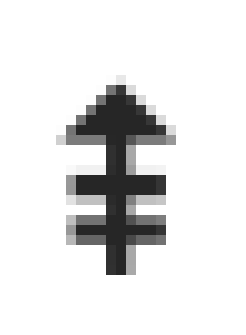
that’s the correct character ![]()
1 Like
Thanks, I figured out my error and why I thought it wasn't working.
Also, Fn + Right or Left is Home & End keyboard key emulation, but since you're on a Mac, you can also do that with command right & left most places. And Command + Up & Down is like Control + Home & End on other OSes hehe
1 Like
