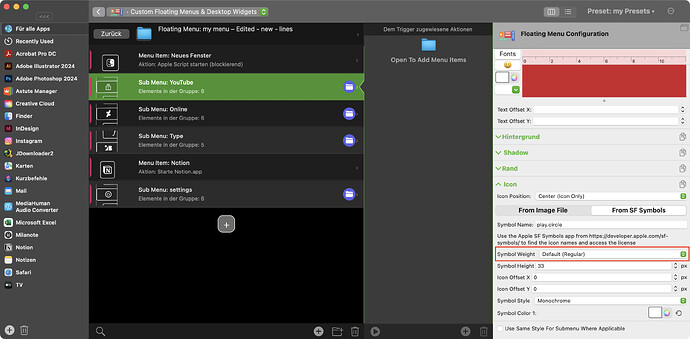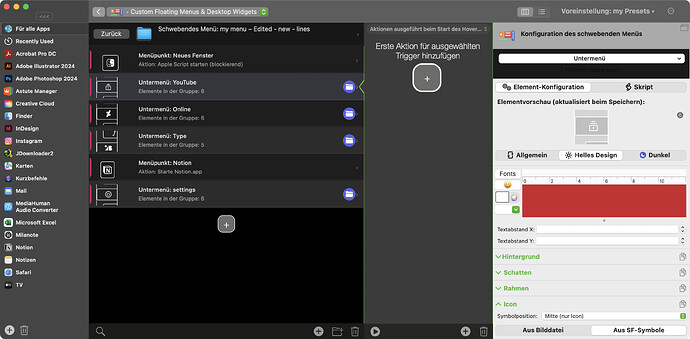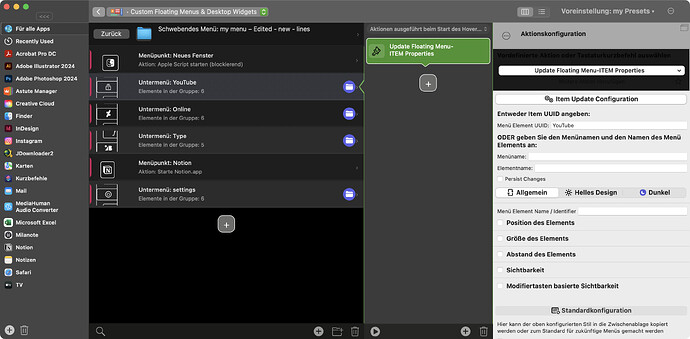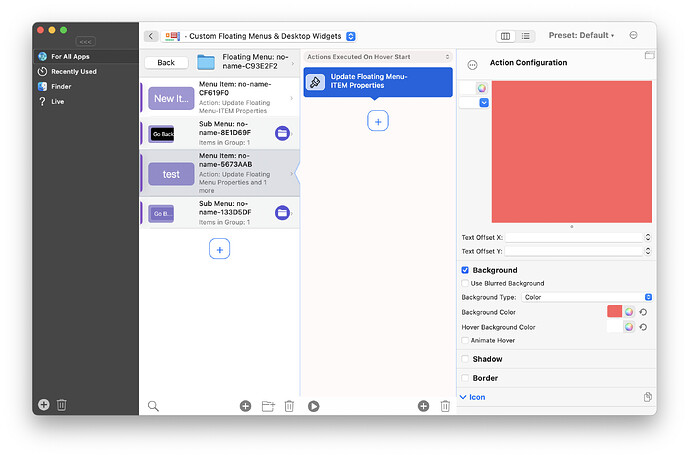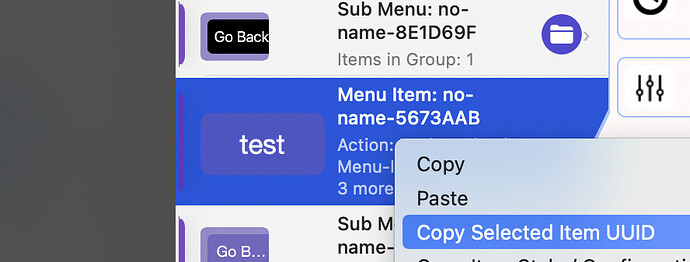Hi,
It would be great if the hover effect could also be applied to the icons and the text. So, for example, for the back button, you could hover over it, and the icon and the text change color.
And one more thing, when you choose an icon from the SF-Symboles you can change the symbol weight, but it seems that nothing changes. Is that a bug?
Hey Andreas,
I just updated BTT to the latest version and read about the new hover feature. But as I tried it, it seems it only works on single buttons, but not on the submenus. Am I right, or is there a way to do so?
Thanks
Indeed for submenu buttons it's not yet available. I'll soon work on a way to make it work there as well.
WIth 4.501 it's now also possible to use this for menus and submenus
Hey Andreas,
Thank you very much. But I don't know how to set it up.
I've selected to begin at the start of the hover, but now I have to add an item to the middle column.
If so, there is no item specific to the hover feature.
you can just add an action there - use the "update floating menu ITEM properties" action if you want to modify an item on hover
I think there might be a bug where if you added the "update floating menu ITEM properties" action and selected one of the menu items, you can no longer go back to the "update floating menu ITEM properties" action again to modify it further. You have to delete it and add it back in again.
But anyway, I still don't understand how it works  sorry.
sorry.
I have it like that, but it does not work for me.
have you configured any changes that should happen with that action?
In your screenshot none of the properties is changed (but maybe you have a change under "Helles Design" or "Dunkel"?
Ah and you have entered Youtube as the UUID of the element. That is not the UUID  (you can get the UUID of any trigger in BTT by right-clicking it)
(you can get the UUID of any trigger in BTT by right-clicking it)
E.g. here I'm changing the background to red on hover:
Ah, ok. So, the hover feature is only a cosmetic one?
I thought, now it's possible to hover over a submenu to open it instead of clicking on it. But that is not possible, right?
wasn't your original request above about the cosmetic changes 
I think you could add a leftclick action to hover start, then it should open
1 Like
Yeah, that was it too.  Totally forgot about that.
Totally forgot about that.
Ok, I think I have figured it out now. Now, it seems to be working how I wanted to.
Thanks again.
hm… I think I was too fast to say that everything works fine now.
As you can see, when I add an "Update floating menu item" action to a submenu to change the icon's color, it does not work. And once you add that, you can no longer click on it to change it. You need to delete it and add it back in.
And the other thing is that if you add the action to a regular button, you can change it without typing in the name or the UUID. But once you type in the UUID, then it suddenly stops working.
It seems it also not to be working when you are in the submenu and want to change the color of the icons in there.
Are you sure you are using the correct UUID?
If no UUID is provided, BTT will try to figure out the UUID of the calling item, but that doesn't always work
Ah I think I can now reproduce the editing issue you mentioned, I'm currently working on fixing it.
v4.504 should fix this (uploading now).
Submenus can now also update without providing a UUID
I copied the UUID again, and it seems to be working on the regular buttons.  But on the submenu icons, I could only change the color on over, but when I no longer hover over the icon, it should go back to the white color, but it doesn't.
But on the submenu icons, I could only change the color on over, but when I no longer hover over the icon, it should go back to the white color, but it doesn't.
I don't know why, but it seems to not be possible to change the color of the buttons in a submenu. I tried the same steps as before but had no luck.
Ahh, I think I can reproduce it now. Didn't happen with my setup but I see why it can happen.
I'll fix it later today!
1 Like
Hey,
Just wanted to ask if you already did fix it?
not yet, will work on it tomorrow!