Since updating to Mac OS 10.13.4 BTT my hotkeys are no longer working. My guess is that a connected symptom is that BTT constantly displays the “Secure input activated” message in its dropdown menu, even when the app that is listed as the culprit likely did not in fact activate secure input. In the attached screenshot for example the identified app is Finder, which seems not to make any sense to me, but at times other apps are shown as well, even though they did not create a conflict in the past.
Affected input device (e.g. MacBook Trackpad, Magic Mouse/Trackpad, Touch Bar, etc.):
Keyboard
Screenshots
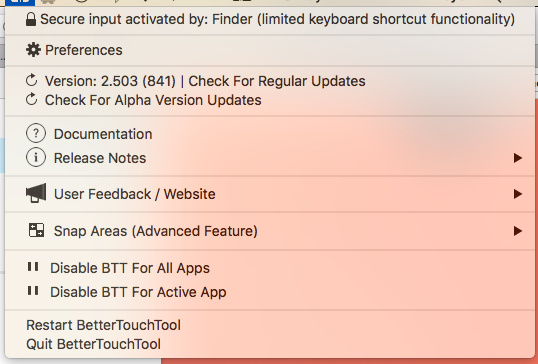
Device information:
- Type of Mac: mid-2016 Macbook Pro
- macOS version: 10.13.4
- BetterTouchTool version: 2.503
Additional information (e.g. StackTraces, related issues, screenshots, workarounds, etc.):
Note: Before bug reporting, please make sure you have the latest version of BetterTouchTool and that you have already tried to restart your system :-). If you encounter a crash, please attach a crash log from the macOS Console.app from the "User Diagnostic Reports" section.
