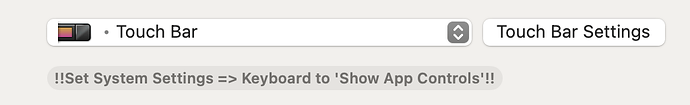There's probably a good reason why this is showing up. But for years I've been using BTT's touch bar and I've never had the system Touch Bar set to "Show App Controls". I don't want it there, it annoys me, and it's obviously not necessary in my case. The reminder is annoying too and steals valuable real estate within BTT (even for sections that have nothing to do with the Touch Bar). Is there some way to turn it off? Unless my BTT touch bar stops working, it's highly unlikely I'll ever set it so that the reminder goes away.