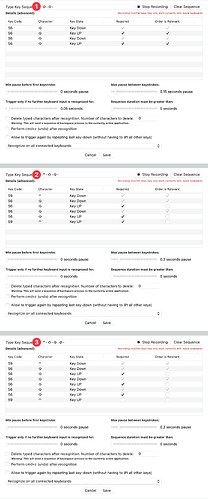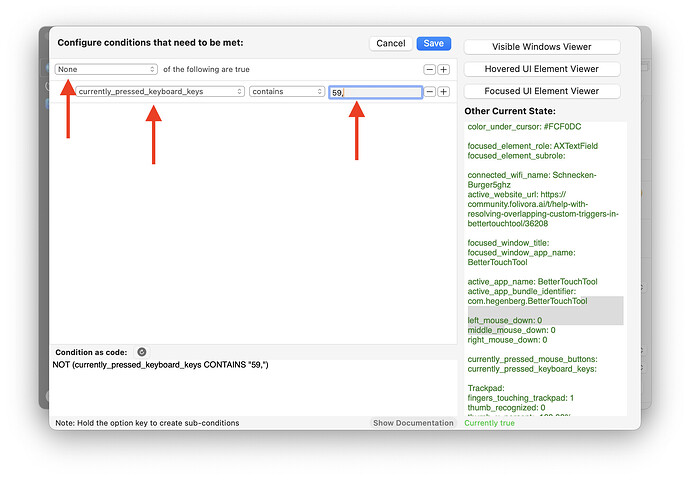Hello BetterTouchTool Community,
I am encountering an issue with overlapping triggers that I've set up and need some assistance to resolve it. I have configured the following triggers:
Double tap on the Shift key (two consecutive Shift key presses).
Control + Shift + Shift (pressing Shift twice following a Control press).
Control + Shift + Shift + Shift (pressing Shift three times following a Control press).
The problem I'm facing is that these triggers seem to interfere with each other. For instance, when I attempt to use the second trigger, the first trigger gets activated instead.
Is there a way to make these triggers function correctly without overlapping? Should I adjust the timing settings in the trigger configurations, or is there something else I can do?
Any help or suggestions would be greatly appreciated.
Thank you in advance!
Best regards,
John Jace