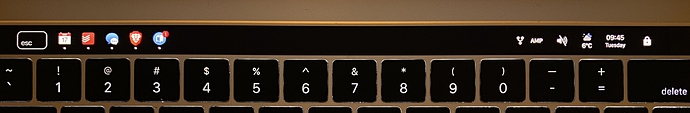Currently, my touch bar has an escape key and dock at the left, and a cluster at the right. This is great for my default configuration, but I'm wondering if I'm understanding the "control strip" properly.
I understand in the default Mac OS configuration that the control strip persists regardless of the app you're in, and the left-most section changes per app. How do I replicate that functionality?
From what i can see in my BTT settings I don't think any of my items are part of a "control strip". I'd love if, for example, the cluster on the right would persist, the "esc" key at the left would persist, and the center "dock" section could change per app. Help! My current touch bar is below: