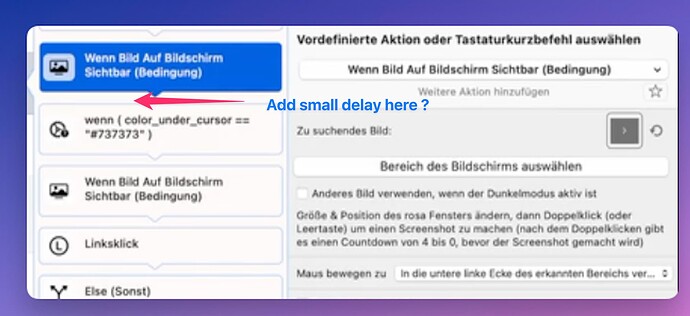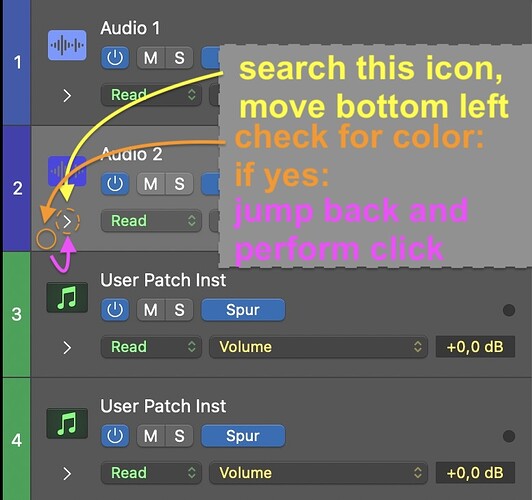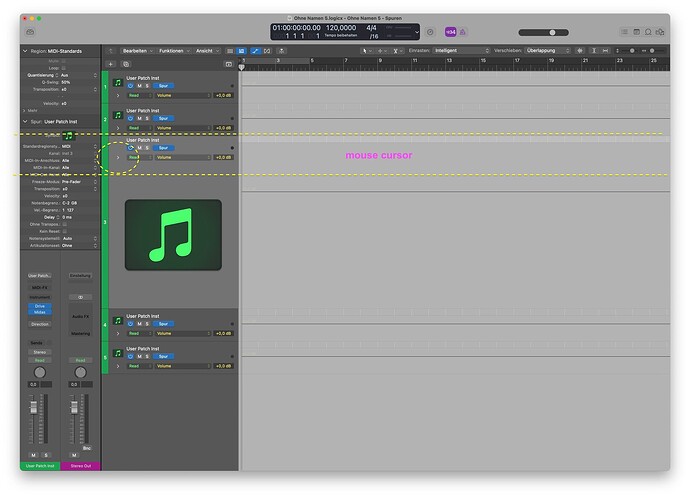Hi,
can you help me to make this better and more accurate?
Every audio track as that arrow. Click it and the arrow rotates by 90°. Now watch the video and see how each trigger action let BTT behave different. 
I want it to be set up as a toggle. It belongs always to the same system: an arrow on bright background.
This is my workflow, please help me 
0. save actual mouse position.
- check for any arrow and jump to it.
- now check color under cursor that it matches bright color (= selected audio track)
- click left mouse. Finish.
Fire again:
- check for that arrow rotated by 90°
- click it
- come back to original mouse position
Hi Johannes,
I always add a small delay 0.3 sec when "moving the mouse cursor"... as it might be not always be "in time" at the new position.
In this case:
IF color_under_cursor check might "fail" sometimes...
If you say so. I implemented it. 
After working 2h with office I returned and suddenly, it is all gone and BTT has no clue what to do. What a pity! I am clicking 100x each day on that little icon and there's no implemented shortcut in Logic. 
you mean it doesn't find the icon anymore?
Are you using a different display setup now?
Unfortunately searching for images on the screen can be dependent on the resolution of your screens (BTT already tries to find the image even if the resolution is not the same anymore, but this is a really hard task - you might need to use different setup for different screens)
Haha, yes, BTT isn't finding the icon anymore PLUS I chose to bringt the mouse pointer to the bottom left and in the afternoon it was just some mm, but yesterday in the evening it was like a cm or so. That's also why it started to not work anymore.
No, I didn't change anything: same 16" MBP, same windows, same resolution, same Apps. Just different time of the day.
different theme (light/dark) based on the time of day maybe?
1 Like
Good point, I do not change themes, but macOS changes the color temperature with ongoing light changes. I thought, this would change afterwards but not inside the application.
Jezzzz, this is hard stuff. I really need that mouse action!
Is there a way to tell BTT to search only in a specific frame horizontal along the mouse cursor? For Example: The mouse cursor is at position x1/ y1, add a range from y+100pixel to y-100pixel and search for that image only in between.
Does this makes sense?
Unfortunately not yet, but limiting the search area is on my Todo list.
![]()
![]()