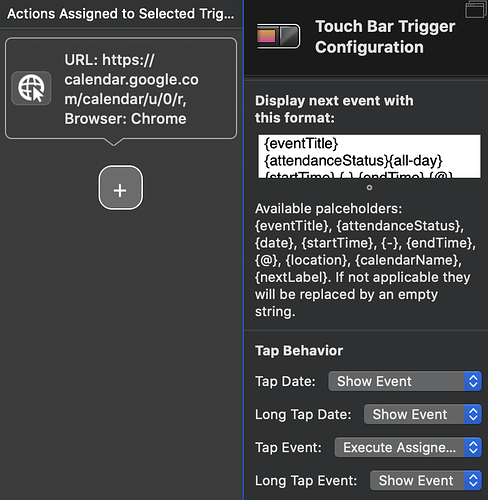I installed BTT yesterday, and so far, I LOVE it. At my company, we use Google Meet/Calendar for meetings, and one pain point I've been looking to solve is having a quick way to join upcoming meetings. I've set up my Google Calendar to sync with Apple Calendar so BTT can read my calendar.
At the moment, I'm using the Next Events & Reminders Widget to show my upcoming calendar events in the touchbar, and I can configure 4 different tap actions. Right now, I've configured it to use the Open URL action to calendar.google.com/calendar/u/0/r. I can then select the event in my Gcalendar, and tap 'join with Meet'.
However, I would like to skip that step, at least on the Tap Event action. I have one idea on how I might go about that. The description of the event (in Apple Calendar) contains the link:
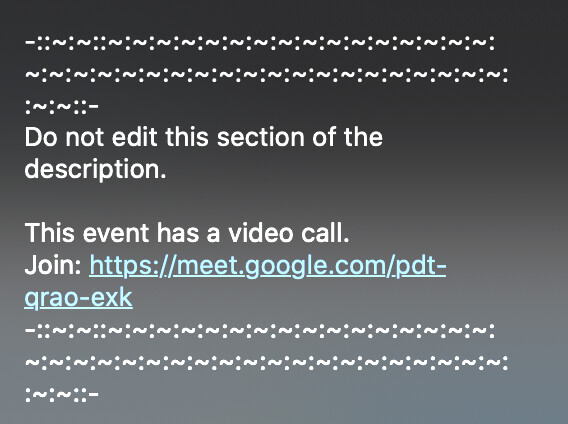
If I can parse this string, identify the google meet link, and use Open URL on this link, it will open the Google Meet page directly, bypassing Calendar. If this isn't possible, perhaps I can send the link to the clipboard and use %@ in the Open URL action, to pull that string.
Unfortunately, I don't know a lick of scripting and have no idea how to go about all this. Can someone please help me, or point me to the right guides to get started?