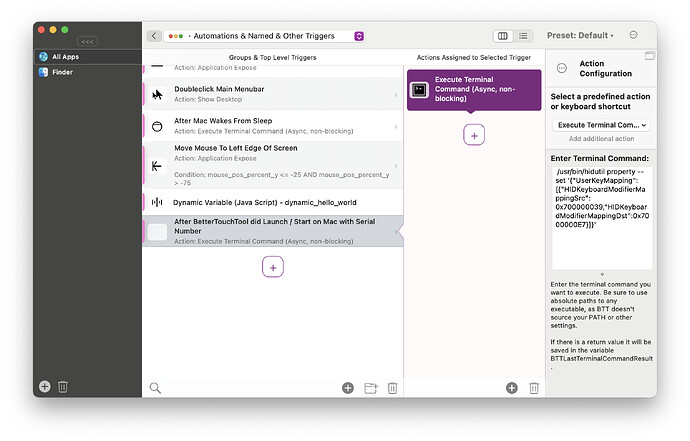New here! my question is already in the title. Does anyone know if BTT is able to achieve this?
I'm afraid you can't. But you can set up your own shortcuts with right command, because BTT can distinguish between left and right modifiers.
You can do that. Easiest is this way:
- Go to "Automations, Named & Other Triggers"
- Create a "After BetterTouchTool Did Start" trigger
- Assign the "Execute Terminal Command" action. Enter this terminal command:
/usr/bin/hidutil property --set '{"UserKeyMapping":[{"HIDKeyboardModifierMappingSrc": 0x700000039,"HIDKeyboardModifierMappingDst":0x7000000E7}]}'
- After that relaunch BTT once, now your Caps Lock is mapped to right command
hidutil is quite powerful in general and included in macOS , you do that completely without BTT as well: https://hidutil-generator.netlify.app
It however only does direct key remappings
I suspect many who want to use hyperkey don't actually need four modifiers pressed simultaneously. They just need a "free" modifier. And in this case left/right modifier is easier and more reliable, no?
Yep!
I think you are doing the same, right? Just via System Settings => Keyboard?
Yes, earlier. Since BTT's hyperkey has become much more reliable, I use that. Because that also works with the Touch Bar.![]()
In the case of @btt3838 If he just wants to trigger something else with right command than with left command. BTT does that excellently, even without hyperkey or hidutil.