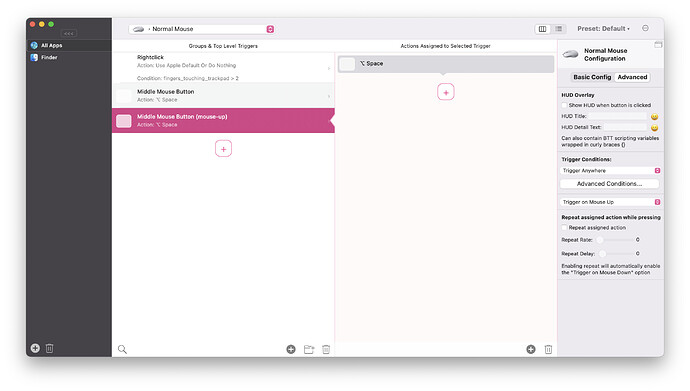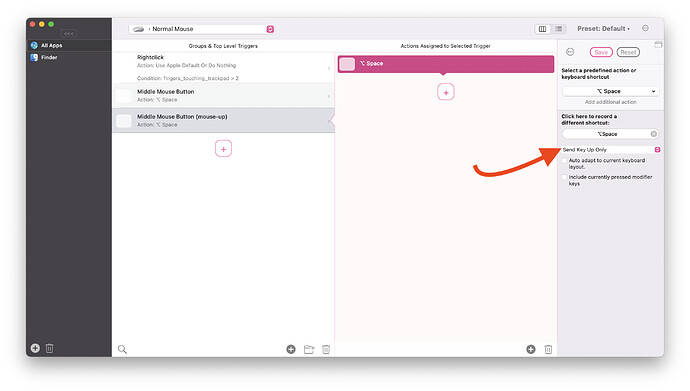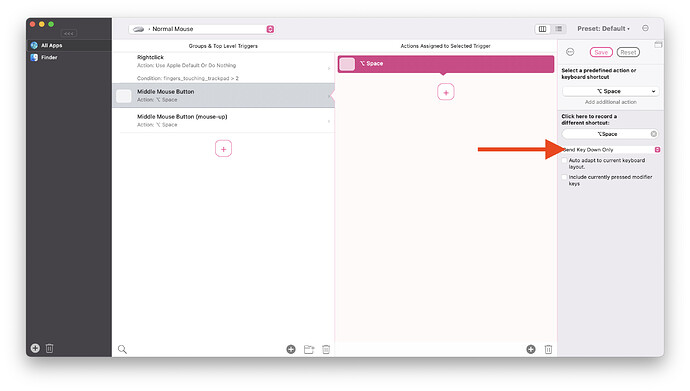Does anyone know how to switch the cursor to the hand tool in Preview to pan zoomed PDF files like magazines? I can press and keep pressed option+spacebar and pan with a regular mouse, but I would love to do it keeping pressed middle mouse button. There's a way to use BTT in such a way? I can't find a way to keep pressed a button, thanks