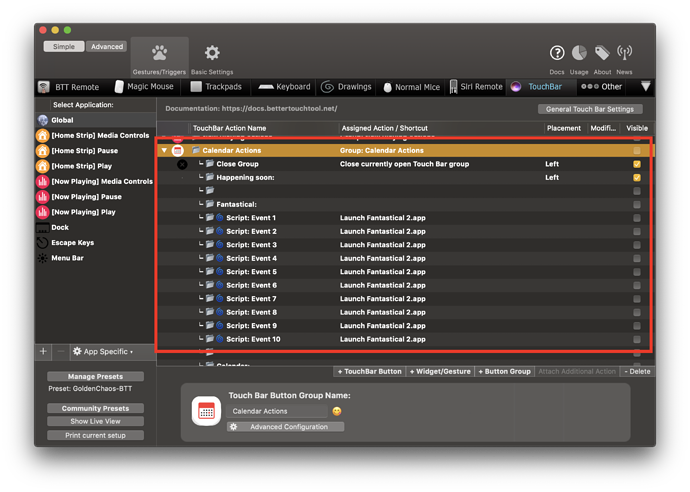I agree with @whitehusky, incorporating iStat CPU and Memory stats would be a really neat option!
Hey guys! Replies incoming, got a bit of catching up to do. I ended up blocked this week by some last-minute tax biz. I FINALLY finished that, so I’m hoping to push out a new experimental version with new play buttons this weekend. It’s turning into a bit of a refactor of widget groups using conditional activation groups, but the result is that things happen instantly on the Touch Bar rather than having a slight delay, so definitely worth it.
I’ll edit my replies in here and highlight the person when my response is up 
@rctneil This seems to be first-load behavior. Not sure of a way around it. Dark red backgrounds are a side effect of it not initializing entirely properly, working on a fix for that one but it will take a few builds. As for the broken switches, will double test all the ones you mentioned before putting out the next build. Finally, re: amphetamine, I'll check it out and give some thought on how to include support for various caffeinate apps.
@Stevenflappy I'm not sure what you mean by "use the long press option"? How are you enabling/disabling badges? And re: bt headphones, this is possible by editing the action attached to the Beats button, but I'm actually planning an update for the settings menu that lets you set custom names for your bluetooth devices so nobody has to edit the script manually anymore 
@yw4z There is no good way to detect this at the moment, which is why it doesn't change color. I continue to look for ways to do this that actually work well, but until then Night Shift/True Tone don't change color.
@whitehusky This hasn't happened to me with Spotify since before version 2.641. Since that version, there is no code that launches the Spotify app, which was not the case in the past. What version of GC-BTT are you using?
Finally, I am definitely working on a stats widget that includes a battery percentage. I know this particular functionality probably seems long overdue! I would really like to be able to replace the battery graphic, though, which is one of the major reasons why I haven't included it in the preset. But at this point I also want a stats widget in the menu bar, so it shall be done!
@GoldenChaos I'd love a way to limit which calendars the calendar widget pulls from that survives upgrades - currently I edit the icalbuddy command manually, but that gets lost every time I upgrade
I'd also love to be able to see the weather in Celsius 
The calendar one will be more difficult to pull off - once I get good at letting people customize things like their AirPods name I’ll move on to things like this 
Weather units though should be a piece of cake and I’ll definitely add it to the settings window! You can manually edit the weather widgets for now since I’m not sure when I’ll have this ready. There’s a unit setting for them inside BTT!
I added some actual questions to the FAQ!  gonna be going through and putting up a bunch of questions I had earmarked in the past. If there's anything you'd like to see in the FAQ, just let me know
gonna be going through and putting up a bunch of questions I had earmarked in the past. If there's anything you'd like to see in the FAQ, just let me know 
Where can I change the keyboardshortcut for the new window snapper?
Cmd-Shift-W collides with the normal "close all tabs" keyboard shortcut for Safari and other apps.
What are you thinking of changing it to? Knowing this I will likely change the keyboard shortcut in the next release.
I think Shift-Option-W is currently bound to "„", I never use that, so would probably use that.
But having it configurable would be best I think.
I'm changing all my AQT shortcuts from command to fn. It's a bit less comfortable but is less used for app shortcuts
seems to work quite well with my set! (it's also same position as ctrl on windows)
I'm not sure how to get the calendar widget to display only certain calendars. I'm using the latest alphas of both BTT and GoldenChaos-BTT.
In addition, it seems that the settings UI of Golden-Chaos doesn't always correctly indicate the state of the settings: I'll have the 1P widget enabled, for example, but in the UI it will look as if it's turned off.
What an amazing utility, though!
Love the idea of iStats being options to display in the Dock - I use Bartender to keep my menu bar organized (https://www.macbartender.com) would be great to make use of the touch bar more.
This is great work can't wait to see the next release.
@odysseus The easiest way to do this is to disable the calendars you want to exclude from the Touch Bar in Calendar.app, since iCalBuddy reads its preferences from there!
As for the settings window not correctly indicating things: It sounds like you're checking/unchecking the boxes for the widgets inside the BTT preferences window. Don't do this, because that doesn't actually change the setting  you have to use the GC-BTT settings window to change the settings since I can't track when you make manual changes to the widgets.
you have to use the GC-BTT settings window to change the settings since I can't track when you make manual changes to the widgets.
@Adam A whole stats widget group is on the way with various menu bar items! Keep an eye on the next few experimental releases, I'm sitting on a bunch of 3/4 finished features right now, haha.
No, I'm definitely using the GC-BTT settings window (command-option-shift-P) for settings. I'll open it and see that the normal Escape key is disabled, when I can see in the TB that it is enabled …
I'm using Fantastical for my calendar … but you're not suggesting that I disable the calendar I don't want to display from within Fantastical, are you? Because I actually want to see that calendar in Fantastical, but not on the TB …
No, I'm saying disable it in Calendar.app aka Apple Calendar  your Fantastical settings won't affect what iCalbuddy displays, so you can keep whatever calendars you like visible inside of Fantastical.
your Fantastical settings won't affect what iCalbuddy displays, so you can keep whatever calendars you like visible inside of Fantastical.
If that doesn't work, there's a more complicated way but it's a real pain and you'd have to maintain it between upgrades, so we'll cross that bridge when we come to it haha.
hey @GoldenChaos, if I haven't said it already, I'm not worthy, thank you so much for what must be a massive amount of work and then doing a whole bunch more to make it work for everyone else..... I have a question, I pray it is not answered simply and obviously elsewhere: is there a way to make the Next Event (Fantastical) or Next Event (Calendar).script return the next two events, rather than just the one, or to ignore certain types of events, such as All Day ones? I've tried fiddling with numbers in the script here and there, but I'm worry I'll accidentally start a nuclear showdown with China or something.
I'll add this to the FAQ afterward since it's not the simplest thing to do, a lot of folks want to do it, and more intuitive native calendar integration for BTT doesn't seem to be coming as soon as I'd like.
To exclude all day events, you need to add -ea (for "exclude all-day") to the terminal command in line 2 of the calendar widgets. Here's the updated line for ya:
set upcomingEvents to do shell script "/usr/local/bin/icalBuddy -n -nc -ps -ea \"|• |\" -iep \"title,datetime\" -po \"datetime,title\" -df \"%b %d\" -eed eventsToday | head -n 1 | awk -F \"• \" '{print toupper(substr($2,1,1)) tolower(substr($2,2))\" - \"$3}'"
As for returning two events instead of one, it depends if you want them to appear in the same widget or different widgets. If you want them to appear in different widgets, you could copy the special calendar scripts from the Calendar Actions widget group out into the Home Strip. Those are hard-coded to get the first, second, third, etc calendar items in order.
For anything more advanced, iCalbuddy has some so-so documentation that you can use to customize the terminal command or just straight-up write your own, where you could have it output two events on the same line if you wanted: https://hasseg.org/icalBuddy/ and https://hasseg.org/icalBuddy/examples.html
Hopefully this helps 
For the record, I hate that users have to fight with an obtuse iCalbuddy terminal command to configure their calendars. It's by far my least favorite part of the preset experience right now. @Andreas_Hegenberg just a plug so you know that I would sacrifice small children to get native calendar and reminders support in BTT.
Hey @GoldenChaos, just letting you know: 2.754 seems to have broken the settings window for me. It never finishes loading beyond drawing the bounds of the window (the content area of the window remains blank).
Oh, shoot! I've uploaded a new version and replaced all the links. I also removed the broken version so that people can't accidentally download it.
Thank you for spotting that! I had straight-up forgot to re-include the settings window HTML after working on it locally.
I know it's a silly suggestion but could you add an option for choosing what browser icon shows up for the browser tabs button? I use the browser tabs button but don't use Safari. Just a choice for visual option between the Safari or Chrome icon.
Just a mini suggestion there.
Given that my more recent app support gives each app its own menu bar icon, would it just be more appropriate to split the browser tabs widget into four widgets (one for each supported browser)? They'd still show/hide automatically the same way the single menu bar item does now, they'd just have their own separate icons and widget groups.