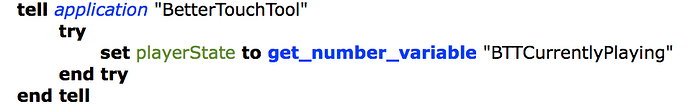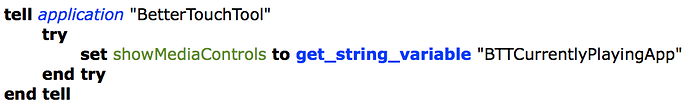Ah I see.. I like to try the new ones, but I don't usually delete them, in case the new one got so bad I can just switch to the old stabile version.
Thank you
I've done a some app development with Swift and thinking about some of the commands and how to persist those across updates. If the commands with settings could be a shell script, they could take advantage of the defaults command to store key / value pairs.
That could work where if, for example the esc key is changed to be the static escape key a command similar to this could run:
defaults write ~/Library/Preferences/net.goldenchaos.bttsettings escBehaviorIsKey -bool yes
When the script is initialized a:
escBehaviorIsKey=defaults read ~/Library/Preferences/net.goldenchaos.bttsettings escBehaviorIsKey to get the value and then:
if [ escBehaviorIsKey ];
then
action to set key to ecape
else
action to set to combo
fi
A lot of that is wrapped around bash, but it may be a way to allow the local preference domain to be used. Just a thought!
Getting better and better!
Few things:
-
I remember a few months back, you were going in incorporate an option for folks who use all-day calendar events. I've been removing each -ea from each fantastical-event action script. Is there something that I missed?
-
When I click on the "collapse menu bar", the date gets changed to the MM.
For example: Originally: Fri Sept 7 9:49 AM ---> Collapsed: 49
Thank you!!
Whoopsie, I'll add all-day events into the next version. I simply forgot @_@
As for #2, that's confusing. Did you remove all previous versions of GC-BTT before importing? I'm not sure why it would collapse to such a value.
@oldgreydog @Randy_Saeks my native app development skills are weak, but I would be more than thrilled to collaborate with someone on a standalone configurator app for GC-BTT. That said, I'm confident I can alter the design of the settings menu to accommodate its expansion. For example, I wonder if it's possible to use AppleScript to open a prompt to ask the user for a date format? In which case, I could make a "Custom" button in the date format picker that asks you for a one-line format. I'm also planning on adding another layer to the settings navigation depth to reduce scrolling.
Awesome, thanks @GoldenChaos!
I did some more investigating. Here is what happens:
Click the "collapse menu" button and the date/time format in that action is replaced by "missing value". When you click the "expand menu" button, it doesn't fix it. Restarting BTT doesn't fix it. Only reinstalling the preset or adding the values to the date/time format fixes it.
If you add the values while the menu is in the collapsed position, expanding it will trigger the "missing value" to appear once again.
I would guess there isn't a shorthand form for the date/time?
TL;DR: Clicking the collapse/expand button makes "E MMM d h:mm a" change to "Missing Value". You need to manually add "E MMM d h:mm a" to fix it.
Hope that helps!
To answer your question, all previous version of GC-BTT are removed before importing.
Aha, okay. It's supposed to actually make use of "missing value", but I can see it's going to be a mixed bag and that I should find a way to initialize things. Will have this all fixed up in the next version.
EDIT: ughhhh this is kicking my ass right now, might take until tomorrow 
@Andreas_Hegenberg Deleting the settings and reconfiguring every time there is an update is the WORST. 
the now playing widget should already initialize all variables correctly with 2.635 :-). Doesn't it?
I'll be back on Monday to fix stuff 
the uuid problem will be addressed in a new version next week! (users will get the option to replace existing widgets or assign new UUIDs)
This was about my new dynamic date widget behavior, which sets some date variables  the now playing widget is a-ok!
the now playing widget is a-ok!
btw the new GC-BTT shortcut is no go, its the same shortcut as Atom's command pallette pull up and i am willing to be people use that more than the need to bring up the settings, maybe toss Option in there as an added modifier?
Oof, good to know. I'll add the Option modifier to both shortcuts in the next version.
Just got myself a MBP w/ TB, and luckily stumbled upon this BTT preset (the stock functions of the TB is just terrible).
I've modified GoldenChaos a lot (removed unused/unwanted features, etc), and the only thing that still bothers me, is that the command key still toggles a "blank" bar (all of the icons/features associated with hitting the command key has been disabled).
How can I remove command as a modifier for GoldenChaos/BTT? (the "change" of the TB whenever I hit command key is distracting in my side sight).
For a preset that is this large, it would be amazingly helpful to have a search feature that searches the preset tree. Can this be a possibility for a future release of BTT?
There isn't an easy way to disable the command menu, but the "long" way is to simply manually disable all command-activated items. Go to the BTT preferences window and, in the Touch Bar section, disable anything on the list with the command symbol next to it (they're all grouped together). Once they're all disabled, the Touch Bar should stay the same when you hold command.
Bonus tip: For people who don't like the command switcher I've continued to include a button-based app switcher that sits in the menu bar. Just turn on the App Switcher menu bar icon in the GC-BTT Settings menu 
I think I might add a setting to disable the command switcher if the menu bar item is enabled.
Thanks, that worked. I had disabled all of them (I thought), but forgot the volume/brightness-controls. After disabling them as well, it works.
Hi, Alfred has intermittently malfunctioned from using the new music control buttons(Previous, Play/Pause, Next Script). I am using the Alfred hotkey as a double tap command key. When I run Alfred with a double tap, the Alfred window appears and disappears immediately. It looks like it is in a gif file(When i enter the third 'g' and before enter text, you can see that Alfred is disappeared  .) invisible the music control buttons solves the problem. Can you check if there's a problem?
.) invisible the music control buttons solves the problem. Can you check if there's a problem?
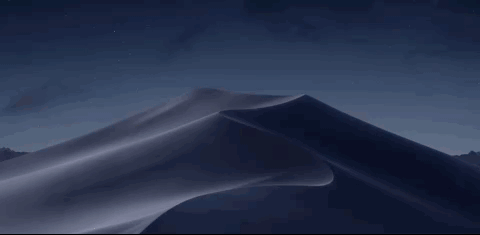
I'm not sure how the media controls would interfere with Alfred. Do you have any idea why it might be doing that, just so I can start investigating?
I'm not a developer, so I'm not sure why..
It seems to happen when a script containing the codes is executed.
I will continue to use it even if it is inconvenient.
Alfred users no have any problems like me?

(Changing the alfred hotkey has the same problem. please note)
Looks like a BTT bug. Thanks for looking into it! Proof you don't need to be a dev, just a good detective 
@Andreas_Hegenberg I'll let you take it from here 
Also - I've got a new version coming soon with some awesome refactoring work done by @oldgreydog on the date/time widget settings. It's much more reliable now! Still got a few kinks to work out, though, so it'll probably be out tomorrow.