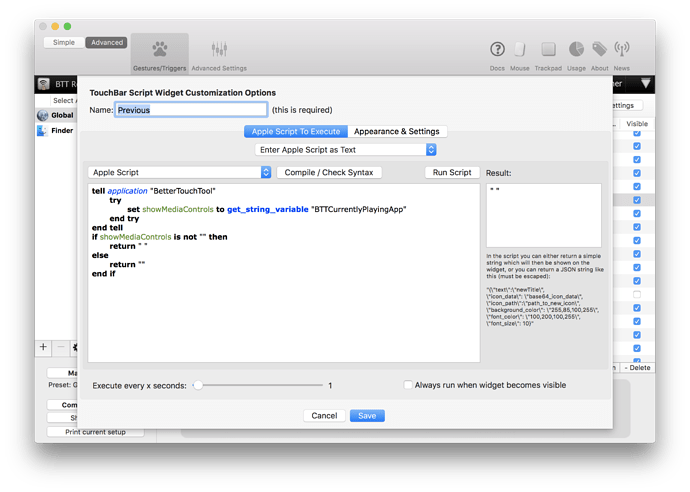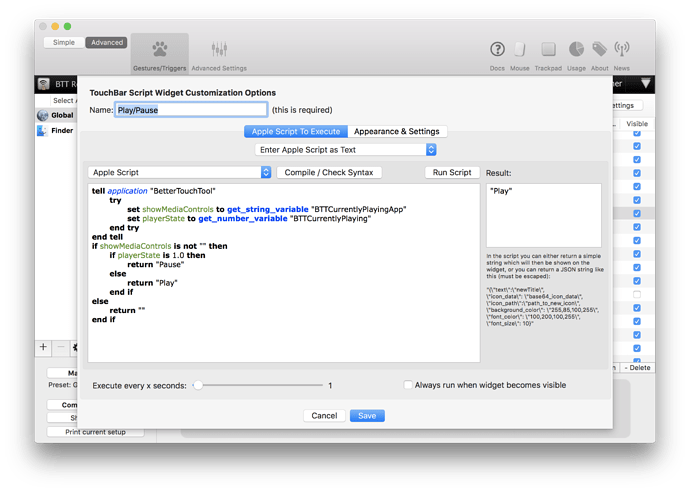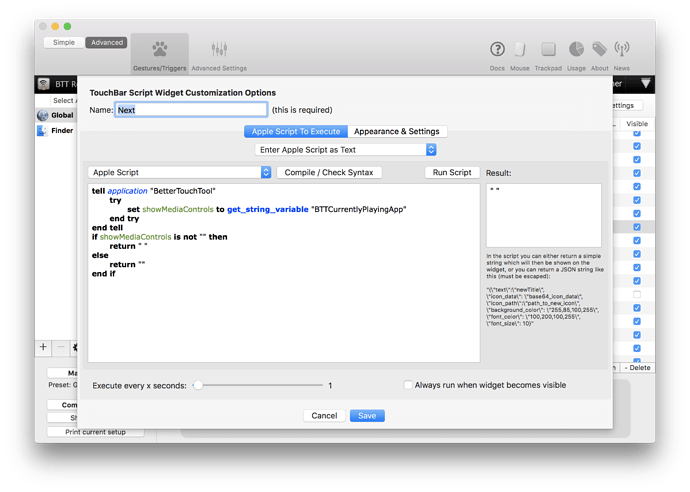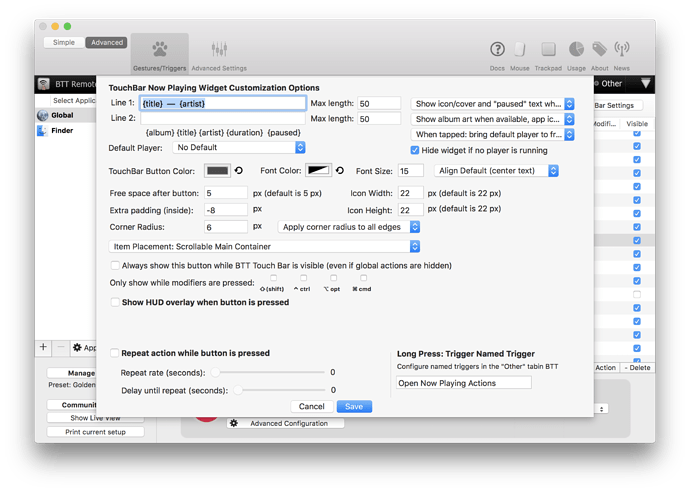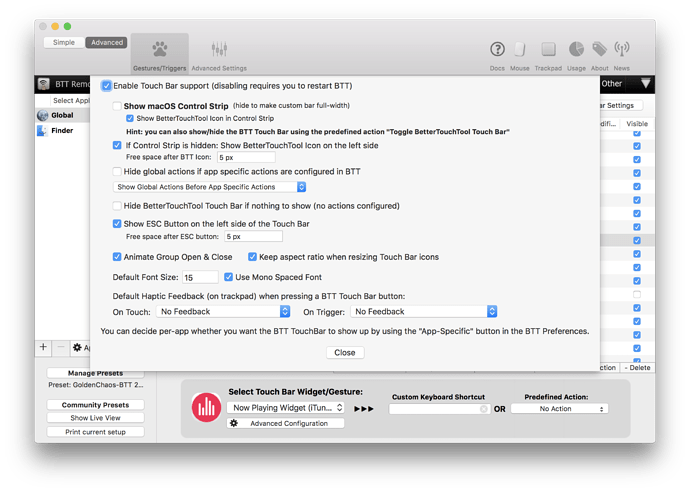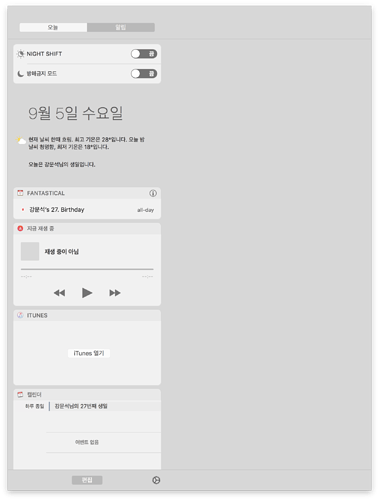It's getting there, slowly but surely.
sed -i -- 's/E MMM d h:mm a/E d MMM HH:mm/g' yourdownloaded.bttpreset

Is there a way to round the high and low temperatures in the native widget?
currently not, but I'll add more options soon.
The 3 finger brightness gesture still seems to be lagging behind. Even after I stop swiping the touch bar, the brightness continues to change.
Just tested, not experiencing this over here. Restart/reimport and see if it still happens?
EDIT: Also, noticed that the gestures were missing multi-monitor support, so I added that to the next version. 
I think it's just the standard minimum lag, this is given by the way it currently works but honestly I probably won't change that.
The expand/collapse menu also re-enables widgets that I've disabled for myself, such as Siri or Notification Center.
Does it do that to you too? 
That's literally what it expands/collapses though  if you don't want those buttons, just collapse to medium or small and then turn off the chevron in the GC-BTT settings!
if you don't want those buttons, just collapse to medium or small and then turn off the chevron in the GC-BTT settings!
Yeah, you're right, but I switch a lot between the medium and small. I wish there was an easy way to customize what would the collapse expand menu close, but that would probably be mostly unnecessary and pain in the ass to make.
I will probably re-write that script for myself to fill my needs  (medium + Spotlight and small, no large)
(medium + Spotlight and small, no large)
I'll give it some thought anyway  sounds like a UI challenge to me to see if I can make the settings intuitive enough, haha.
sounds like a UI challenge to me to see if I can make the settings intuitive enough, haha.
I've come up with some sort of a workaround for visually displaying the true tone status after changing it in the background with native BTT toggle, which doesn't require opening any windows.
It requires a bit of user understanding/maintenance, but basically on press the true tone value changes in the BG, and additional action writes a file, basically 1 or 0, then the additional action updates the widget which reads the files value and returns the value changing the state of the button.
As you can see it's a big work around since the value is not connected to the actual true tone value at all; its just a toggle between 1 and 0. So the value could get out of synch and the user would have to manually toggle true tone themselves to get back in synch (not an issue if you only use BTT to toggle true tone).
I got everything I needed from this stackexchange example on how to do a toggle:
set newTestParameter to "YES"
try
set oldTestParameter to do shell script "defaults read com.myCo.myApp myParamSet"
if oldTestParameter is in {"1", "YES"} then
set newTestParameter to "NO"
end if
end try
do shell script "defaults write com.myCo.myApp myParamSet " & newTestParameter
--your actual code, dependant on above switch
if newTestParameter is in {"1", "YES"} then
say "Yes"
-- run thisCode
else
say "No"
-- run thatCode
end if
I'm using a widget to run apple script and show return value, with the frequency at 0, so just using the additional action to update the state of the widget on press.
And I can still use a long press action on the button too; since it seems like BTT doesn't run the additional action attached to a widget on a long press 
Thanks share new version!
use GoldenChaos-BTT 2.628, even though iTunes and watch YouTube in safari is not playing, media controls always appear on the touchbar, right? (I use 2.626 BTT)
Please update to the latest alpha, you never know when I might be using a small new feature or another 
Media controls should not appear when no media player is open and nothing is playing, by the way, and appear when any media player or media is playing. So if you are playing a YouTube video in Safari and iTunes is not open, that still counts as a media player so media controls should appear in that case!
I just finished updating to the latest alpha version. and I has been tested with only the Finder running, but the button still appears.

interesting. Can you open the BTT Preferences, find the Play/Pause button, and show me what BTT outputs when you run the script inside with a screenshot?
Can you show me a screenshot of the now playing widget in Notification Center? Still thonking this one out. They're hiding properly for me over here, maybe try reimporting?
Yeah, you've genuinely got nothing playing, they should not be appearing. I can't see why the script would return "Play" in this case. @Andreas_Hegenberg could it be a bug?
Sorry about that!