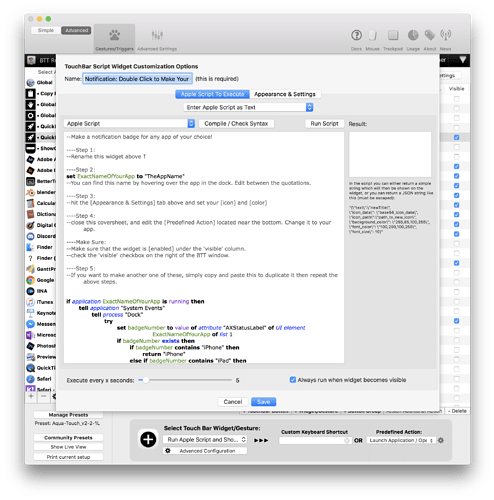It's easy to do this, just copy a widget and change the app within it's code to your app name that's displayed in the dock. Do rememebr to do the same for the predifined action and relevant settings like the name, colour and icon.
@GoldenChaos, in AQT I provided a 'template' notification badge which allows users to change one variable and thus set it to their own apps.
Basically make an "AppName" variable which is easy to change.