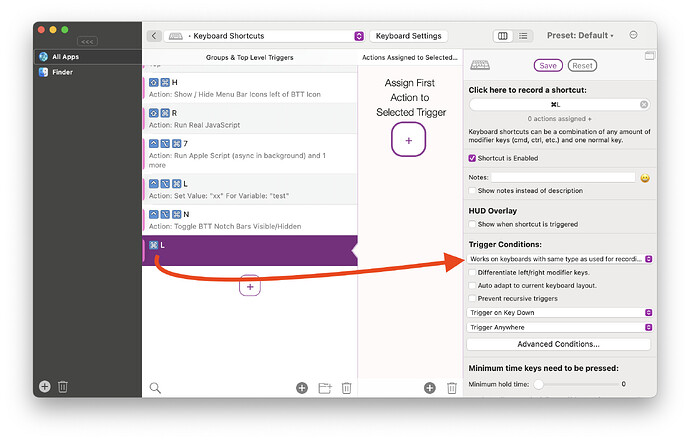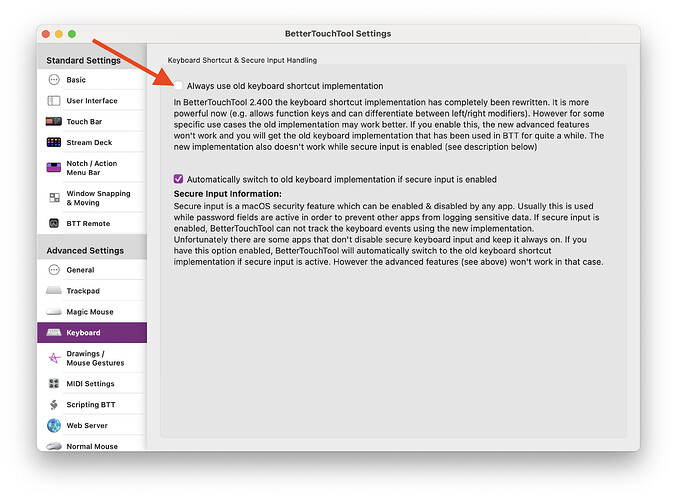Im trying to setup keyboard shortcuts for two different Razer peripherals: Naga mouse, and the Tartarus keypad. Both send the "1" key, which I would like to remap separately.
I re-recorded the shortcuts after turning on the "Works on keyboards with same type as used for recording" option. Both are recognized as the same keyboard, and have the BTTKeyboardShortcutKeyboardType of 5938 (see JSON below of exported keyboard shortcuts).
When looking at the two devices in System Information, both have the same vendor ID (0x1532) but each have different product IDs (0x022b and 0x003e). I'm not sure where the BTTKeyboardShortcutKeyboardType is coming from, but can it be updated to also include vendor ID and product ID in its calculation to make it more unique?
Note:
I have tried with both the "Always use old keyboard shortcut implementation" option selected as well as the "Automatically switch to old keyboard implementation if secure input is enabled" option as well, neither has worked for me.
[
{
"BTTActionCategory" : 0,
"BTTLastUpdatedAt" : 1726603111.9667799,
"BTTTriggerType" : 0,
"BTTTriggerClass" : "BTTTriggerTypeKeyboardShortcut",
"BTTUUID" : "AE964333-3F8A-473B-B120-0CECE9CF0AB1",
"BTTPredefinedActionType" : 366,
"BTTPredefinedActionName" : "Empty Placeholder",
"BTTAdditionalConfiguration" : "0",
"BTTKeyboardShortcutScope" : 1,
"BTTKeyboardShortcutKeyboardType" : 5938,
"BTTTriggerOnDown" : 1,
"BTTNotesInsteadOfDescription" : 1,
"BTTLayoutIndependentChar" : "1",
"BTTEnabled" : 1,
"BTTEnabled2" : 1,
"BTTShortcutKeyCode" : 18,
"BTTShortcutModifierKeys" : 0,
"BTTOrder" : 0,
"BTTAutoAdaptToKeyboardLayout" : 0,
"BTTAdditionalActions" : [
{
"BTTActionCategory" : 0,
"BTTLastUpdatedAt" : 1726504833.787394,
"BTTTriggerParentUUID" : "AE964333-3F8A-473B-B120-0CECE9CF0AB1",
"BTTIsPureAction" : true,
"BTTTriggerClass" : "BTTTriggerTypeKeyboardShortcut",
"BTTUUID" : "2EB190BA-A22D-4B3A-B8C1-5FDEA767D1A5",
"BTTPredefinedActionType" : 189,
"BTTPredefinedActionName" : "ESC (Escape Key, respects pressed modifiers)",
"BTTKeyboardShortcutKeyboardType" : 0,
"BTTEnabled" : 1,
"BTTEnabled2" : 1,
"BTTShortcutKeyCode" : -1,
"BTTOrder" : 2,
"BTTAutoAdaptToKeyboardLayout" : 0
}
],
"BTTGestureNotes" : "Razer Tartarus: 1 -> ESC",
"BTTTriggerConfig" : {
"BTTKeyboardShortcutScope" : 1,
"BTTTriggerRestrictions" : "0"
}
},
{
"BTTActionCategory" : 0,
"BTTLastUpdatedAt" : 1726603103.5078411,
"BTTTriggerType" : 0,
"BTTTriggerClass" : "BTTTriggerTypeKeyboardShortcut",
"BTTUUID" : "3C7EBF72-A3AA-4AB6-88C8-D3CA8D6EC8B7",
"BTTPredefinedActionType" : 366,
"BTTPredefinedActionName" : "Empty Placeholder",
"BTTAdditionalConfiguration" : "0",1
"BTTKeyboardShortcutScope" : 1,
"BTTKeyboardShortcutKeyboardType" : 5938,
"BTTTriggerOnDown" : 1,
"BTTNotesInsteadOfDescription" : 1,
"BTTLayoutIndependentChar" : "1",
"BTTEnabled" : 1,
"BTTEnabled2" : 1,
"BTTShortcutKeyCode" : 18,
"BTTShortcutModifierKeys" : 0,
"BTTOrder" : 1,
"BTTAutoAdaptToKeyboardLayout" : 0,
"BTTAdditionalActions" : [
{
"BTTActionCategory" : 0,
"BTTLastUpdatedAt" : 1726602934.4495769,
"BTTTriggerParentUUID" : "3C7EBF72-A3AA-4AB6-88C8-D3CA8D6EC8B7",
"BTTIsPureAction" : true,
"BTTTriggerClass" : "BTTTriggerTypeKeyboardShortcut",
"BTTUUID" : "F03CAE9F-B2D1-4162-A2DB-3721218DBEF5",
"BTTLayoutIndependentActionChar" : "F1",
"BTTAdditionalActionData" : {
"sendCurrentModifiers" : true
},
"BTTShortcutToSend" : "122",
"BTTKeyboardShortcutKeyboardType" : 0,
"BTTEnabled" : 1,
"BTTEnabled2" : 1,
"BTTShortcutKeyCode" : -1,
"BTTOrder" : 3,
"BTTAutoAdaptToKeyboardLayout" : 0
}
],
"BTTGestureNotes" : "Razer Naga Mouse: 1 -> F1",
"BTTTriggerConfig" : {
"BTTKeyboardShortcutScope" : 1
}
}
]