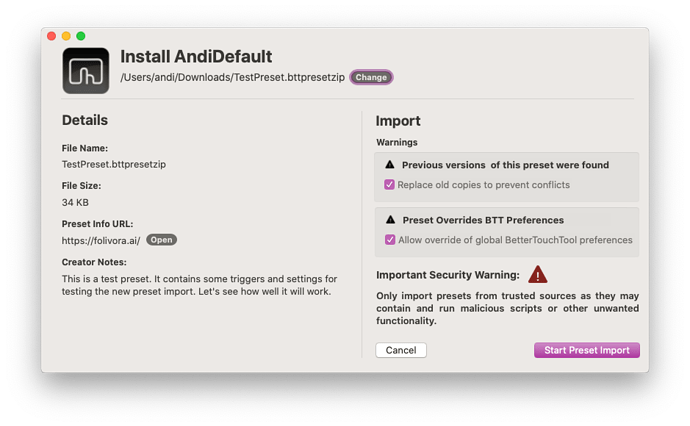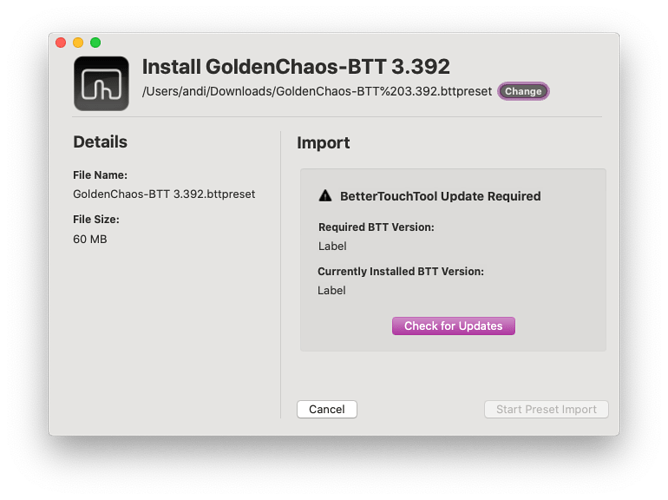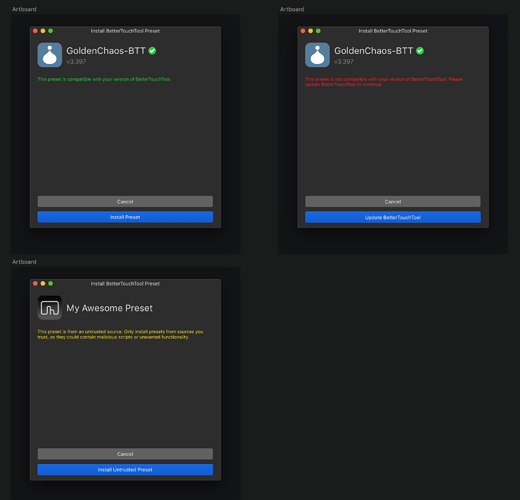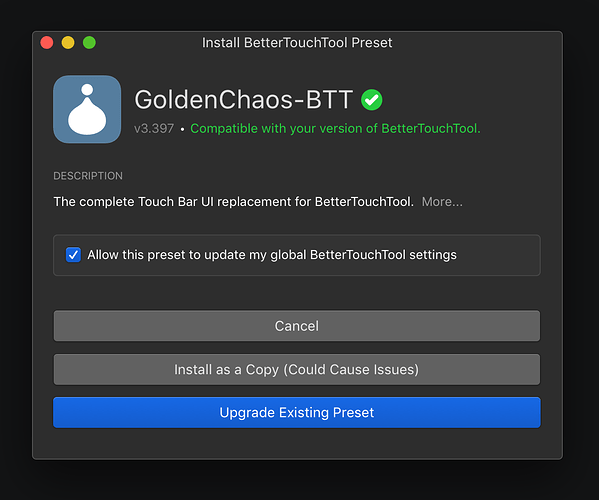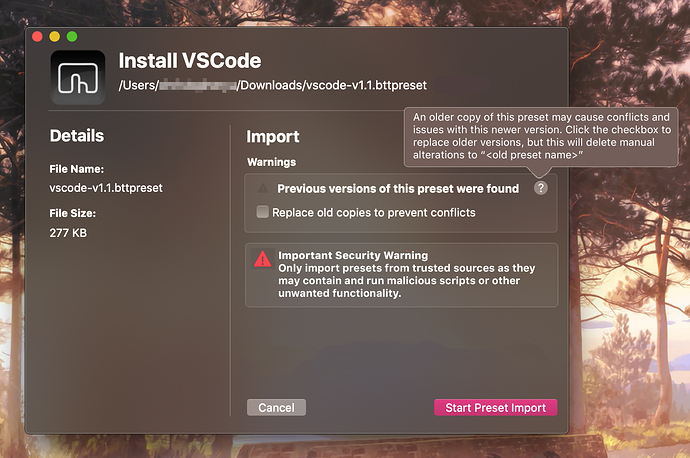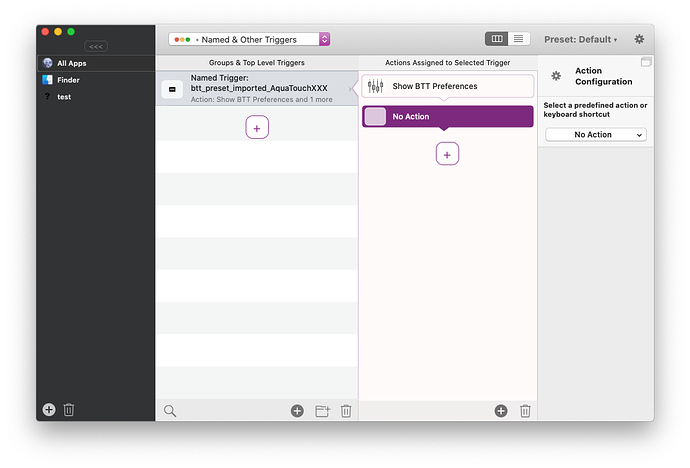looking good! I'll try to get it close to this 
Working on my version right now, I’ll keep this in mind. I have a “compact” version that I think would make a better default display, which could be expanded into this for more info 
Initially I also thought it was a bit big, but after trying it, I feel the size also signifies that something important is happening. (Maybe the users are more likely to look at the checkboxes then...)
I think it should be more like Apple’s crash dialog (in UX, not design). Simple and compact by default, expand for more info. Plus, the security warning should use info from the sharing site to display verified/unverified status. Anyways, I think this is a great start, so I’m gonna go heads-down for an hour and make something nice 
Yup deeper integration with the sharing site is definitely coming, I also want to be able to track the number of actual installs.
In the future I'll show a different security warning for verified presets, but I need to finally get a first version of the new sharing platform out before doing this 
Working my way through the various scenarios here, I think I'm getting close  so far:
so far:
Random thoughts: Still missing the checkbox options, preset description (renamed from "creator notes"), and a "more info" panel. I think presets should also have their own optional version number. I also like renaming "import" to "install". As for the upgrade dialog, I actually don't think it's important to say which version is required specifically, just whether it is or is not, at least outside of the "more info" drawer.
Now I need a short break for food lol. Will have another screenshot after I eat!
Getting warmer! All basic attributes that I think matter for this "compact" display are now here. I don't think file size, file name, or file location matter because the user presumably clicked on it themselves. That stuff can go under "more" imo.
I based my design off an app store page. Maybe some different info could be better such as a preset introduction or just one big image for the left column.
I wanted to ensure that descriptions are clear and worded out so that people know what things mean and what BTT will do.
I agree that mine might need to be made a little more concise but not so much that descriptions about, say duplicate presets, are removed. as if the are, a new user might go "whats a duplicate preset?" hit the write-over button then loose all their edits... And damn, if they made an entirely new preset from an existing preset then thats a big loss
Just saw it working!
I Understand that it's a wip.
Initial feedback:
I think the "Change" button in the title next to the filepath is a bit unneccesary as the user clicked the preset to open anyway. Doesn't make much sense to find a file to import from finder, then want to change which one to import
Can move window by dragging it's body! Awesome. The bezel-less alert windows in big sur don't do this and its pretty annoying to try guess where the top titlebar of the window is to move it.
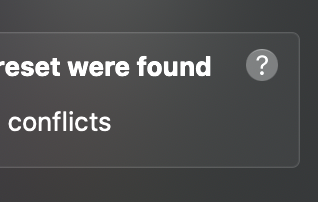
Good idea, though maybe not linking to an external site lol. Maybe a small what do you call those, speech bubble popup could appear, like the preset selector in BTT or action pallete but instead it would contain just the info about the warning
Caution icons don't adapt to dark mode. In mine i used an SF symbol, but probably just make an inverting image. Also the large icon is a little out of place
I disagree that the user won't know what's going on - they installed the preset after all! But I'll add something that makes it even more obvious 
Most strongly I feel that people just won't read all the text in this first design, which could lead to people to click yes without thinking. In particular I think the "details" pane is just completely unnecessary and distracting - remove that (or hide it behind a collapsible box), and that's basically much closer to what I'm proposing.
Also, since we're sharing inspirations, mine is based on adding a shortcut in Apple Shortcuts! I think that dialog is a lot closer to the type of functionality BTT presets offer.
Will expand on my concept further tomorrow!
I agree that some parts of the details box (like the file name or file size) might currently only be relevant to developers, but I think in the future this could also show some other things like the download count or some user rating (when coming from the sharing platform).
However the preset info link and preset description / creator notes could already be quite useful imho (they can now be provided when exporting a preset). For example I have seen GoldenChaos being shared on some other forum without much description - having at least a link to your website or to your forum thread would probably help here.
I think the security warning should be shown in all situations (even if a preset has been verified by me - although then it should be worded a bit differently).
I think in a first step I'll release a version similar to what's in the alpha right now (will fix the dark mode icon issues later today). This should be flexible enough to improve on in the next versions. For example it might be a good idea to have only one column if there are no warnings.
I see it's now live! well done.
One thing though, It seems the BTT window doesn't open after import anymore, could this be brought back, as my preset relies on the BTT window being frontmost to check it's version numbers and start it's custom initialisation
Was it really opened after import before? (I can't seem to find code that would do this, especially when imported via the sharing platform)
You could get the BTT version e.g. using this terminal command:
defaults read com.hegenberg.BetterTouchTool "version"
it returns 3.400
that’s correct, you are looking for the Btt version, right?
I was looking for the BTT config window to open after import as AQT's custom init process is paired with the BTT window. I think previously when you double-clicked on a file it caused the BTT window to open and show the preset picker
What does it do with the BTT window?
If necessary you could open the BTT window in the btt_preset_imported_preset_name named trigger
Is that a new action?
No, that one has been available for a many years