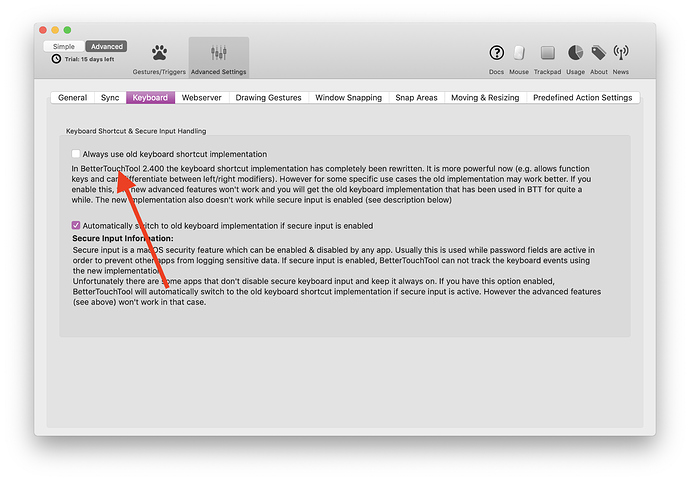Describe the bug
When BTT is running on my MacBook I get frequently lags on keyboard inputs. It's recognisable when typing fast longer texts. Every here and then the input is interrupted and the typed characters are missing (about 3-5), This happens also on my iMac, but here is the lag much shorter, mostly 1-2 characters. This seems to happen since about several months, but I didn't bother to report this issue, but was reminded about it by closing the github-issue-section.
When shutting down BTT, no input lags are noticeable.
Affected input device (e.g. MacBook Trackpad, Magic Mouse/Trackpad, Touch Bar, etc.):
Mac keyboard (MacBook & iMac).
Screenshots
If applicable, add screenshots to help explain your problem. (You can just paste or drag them here)
Device information:
- Type of Mac: MacBook 12" and iMac 5k
- macOS version: 10.13 to 10.14.1
- BetterTouchTool version: 2.428
Stuff like this usually happens when multiple apps on your system use the same technique to intercept events (called event taps).
Unfortunately there is no real solution to this. Quitting all other apps that also intercept keyboard events at a global level should fix it though.
Can you think of any other keyboard/mouse related app that you may have installed?
Yes, I have aText running in parallel, also Jumpcut.
EDIT: but I use these tools longer than BTT and the named issue came (I think) this year.
Yup, running one of these tools (including BTT) is always fine, sometimes two will also work but it's quite random and depends on many things. The more of the intercepting tools are running, the longer the delay will get and sometimes they "block" each other causing dropped characters.
I think aText even shows a warning about other apps that use the same technique because of that. Unfortunately it's a very old macOS issue and very unlikely it will ever be improved / fixed 
In BTT you can try to activate the "old keyboard implementation" in the advanced preferences - then it will not intercept key events, but the shortcut capabilities will be a bit limited (fn shortcuts won't work anymore):
1 Like
Thank you, I've now activated this option and give it a try.
The shortcuts are not so important, I use mostly the "drawings" for Safari (as there are no mouse-gesture extensions) which work really fine. I don't need the keyboard-shortcuts anyway, can they be disabled completely?
With the old implementation they are basically disabled unless you explicitly add shortcuts