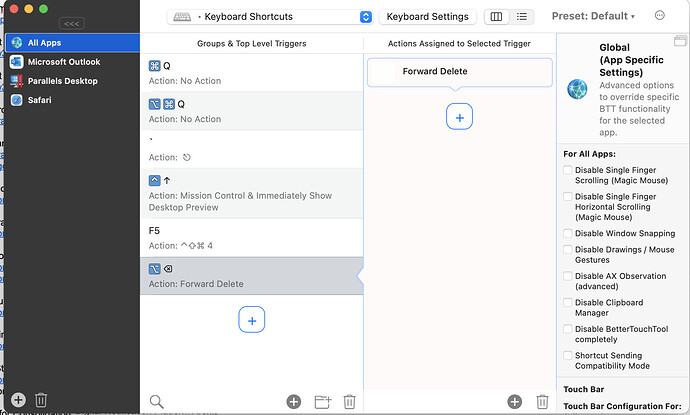Describe the bug
Problem: Unable to assign Forward-Delete to Option-Delete
Description: System deletes one character forwards (the desirable Forward-Delete behavior), BUT instead of stopping there, Mission Control pops up.
Desired Solution: System deletes one character forwards, then stops
Affected input device (e.g. MacBook Trackpad, Magic Mouse/Trackpad, Touch Bar, etc.):
Built in MacBook Pro keyboard
Screenshots
Device information:
- Type of Mac: MacBook Pro
- macOS version: 12.4
- BetterTouchTool version: 3.821
Additional information (e.g. StackTraces, related issues, screenshots, workarounds, etc.):
Is there anyone from the BTT community that answers questions like mine?
Is there some other way of getting Technical Support from BTT?
Does Mission Control also show up if you press fn+backspace (forward delete)? If so, does it also happen if BTT is quit?
Yes, anytime I push fn it goes to Mission Control, whether BTT is running or not. I'm going crazy trying to figure out why ... thank you.
Also, when BTT is running, Option-Delete brings up Mission Control. I don't know why!
You have probably accidentally enabled this in System Preferences => Mission Control.
BTT programmatically generating the forward delete key, might also press the FN key, thus maybe triggering your Mission Control.
That was exactly the problem! Thank you so much for your help!
Hi Andreas, i know this is an old topic, but is there any solution to this? I have a dictation tool triggered by the fn-key, and whenever i trigger "Forward delete" it also triggers the dictation tool?