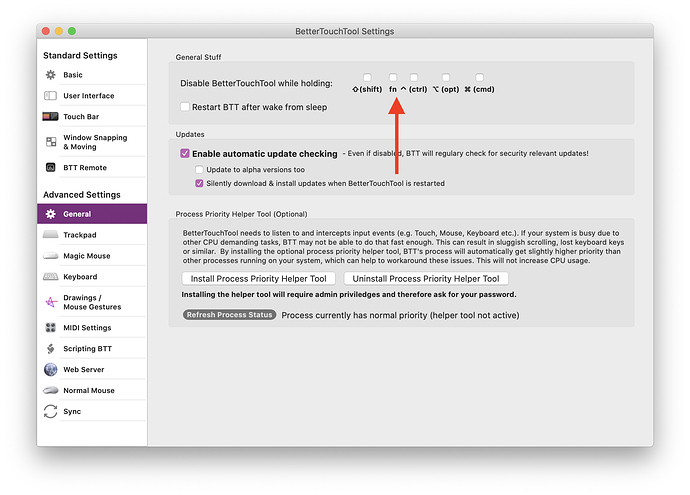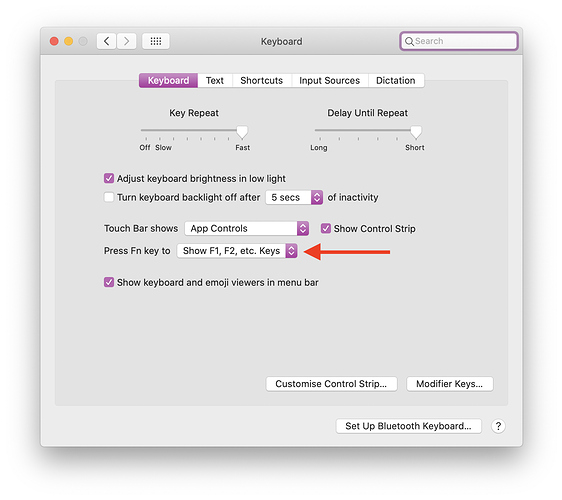Describe the bug
Since updating to the latest version, my fn key no longer shows the function button when I press it. I deliberately do not add the fn key as a modifier for any btt action or widget; up until this latest version, this has been fine, the standard, system, function buttons appeared when I press the fn key. Now, nothing happens - there is no change in the touchbar at all. Very frustrating, as I use the function buttons in Lightroom quite frequently. (NB fn key still turns backspace key into delete)
Affected input device (e.g. MacBook Trackpad, Magic Mouse/Trackpad, Touch Bar, etc.):
Keyboard/Touchbar
Screenshots
If applicable, add screenshots to help explain your problem. (You can just paste or drag them here)
Device information:
- Type of Mac: MacBook Pro (15-inch, 2017)
- macOS version: 10.15.3 (19D76)
- BetterTouchTool version: 3.346