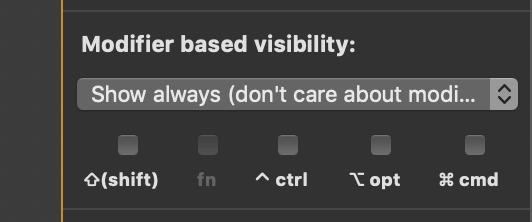
Why is the FN key disabled here? I'm trying to build a F key row on Mac that would be visible when holding FN (I know this can be configured in default Mac system preferences, but I'm looking to build a new custom F key row to use instead of the system).
unfortunately Fn is reserved for Apple Touch Bar stuff and can not be used
answered my question too. But to also piggy-back off this:
-- if we can't change how the FN key work, can we at least modify the "quick actions" menu? I would love to have my quick actions be a list of my most common apps.
Thanks! Kris
You mean the control strip? You can hide it in the BTT Touch Bar settings and then replace it with whatever you like  (see some of the presets like Golden Chaos)
(see some of the presets like Golden Chaos)
ah, not the control strip. The toolbar that shows up when you hit the FN key. Right now, mine is set to "quick actions" and when I hit the FN key, it says "configure in Extension preferences." However, I thought BTT would override this allow me to configure this toolbar.
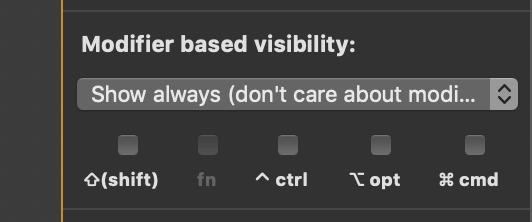

 thanks for the info!
thanks for the info! (see some of the presets like Golden Chaos)
(see some of the presets like Golden Chaos)