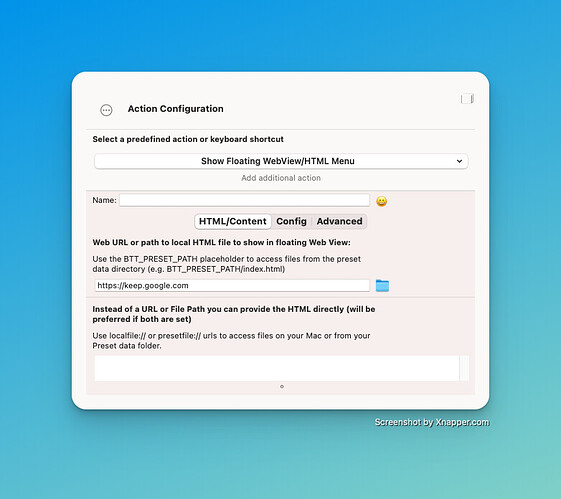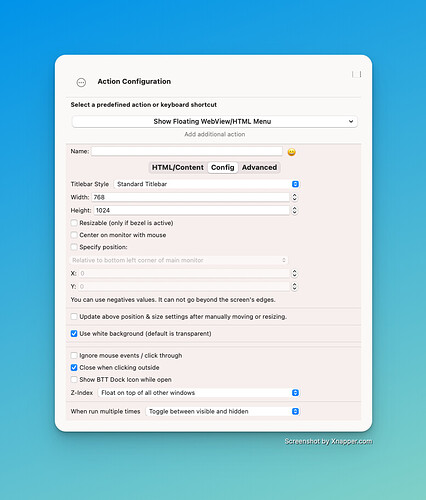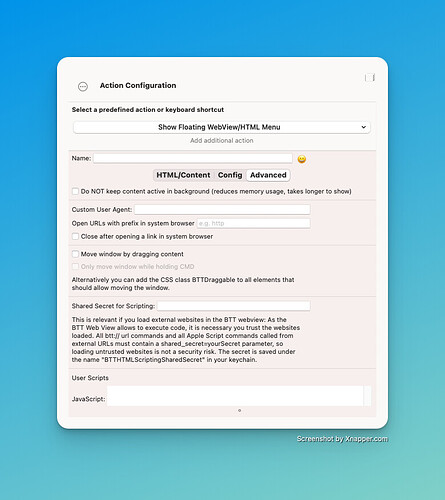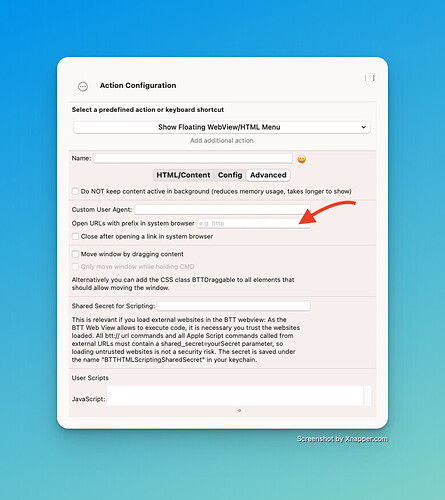Note: Before bug reporting, please make sure you have tried the latest (alpha) version of BetterTouchTool and that you have already tried to restart your system :-). If you encounter a crash, please attach a crash log from the macOS Console.app from the "User Diagnostic Reports" section.
Describe the bug
Floating WebView is not opening external links in either webview or the browser - it simply does nothing when they are clicked. I am webview via a notch bar button and have tried it with several notebooks, which i can navigate but not interact with external links on them.
Affected input device (e.g. MacBook Trackpad, Magic Mouse/Trackpad, Touch Bar, etc.):
Mouse with Notch Bar
Screenshots
Device information:
- Type of Mac: m1 studio ultra
- macOS version: Version 13.0.1 (22A400)
- BetterTouchTool version: 3.952
Additional information (e.g. StackTraces, related issues, screenshots, workarounds, etc.):