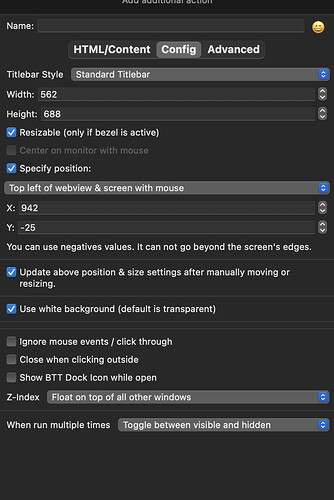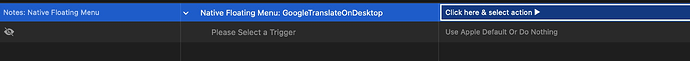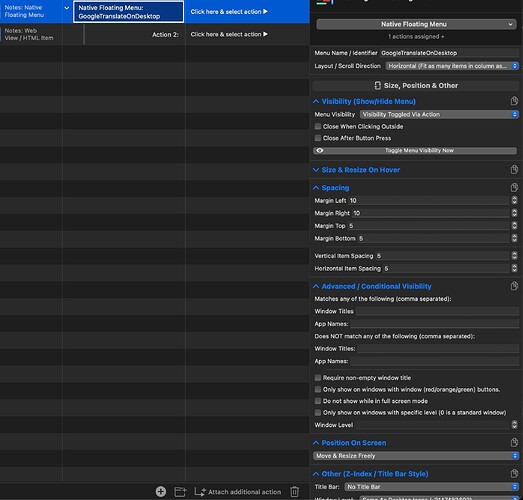Hi friends, I've been using the below settings for the floating webview and the view opens up fine at a specific location on the screen (based on where I left it last time), but when I connect my macbook to a monitor, the view opens up in a different place and I have to drag it and set it back where I want.
Also, even if I don't open the webview on the monitor, later disconnect the monitor and open the view on the macbook, it still opens up in a different place. Can something be done in this regards where it opens up in the same places on the screen every time regardless of the view opening on a monitor or macbook display
@Andreas_Hegenberg
@Andreas_Hegenberg Anything I can do to resolve this issue?
bumping up. Still no response 
Sorry, I'll be back end of the week.
If you need a fixed position, change the "top left of webview & screen with mouse" to "bottom left corner of main monitor". Then the position should not change as long as your main monitor doesn't change.
There will soon be many more positioning options available, I'm currently finalizing the implementation for this.
No worries!
I updated the Position to Relative to bottom left corner of main monitor but I usually connect to 2 monitors at work and want this window to open on the secondary monitor (I trigger it to open on that monitor), but it again loses it's position.
e.g.
- Open WebView on laptop display (no monitor connected), opens at the right place (under the Clock/Battery Icon in menu bar)
- Open WebView on 32'' monitor (laptop screen mirroring this monitor), opens a very small WebView in the middle of the screen. I have to drag it back to the location I want it (under the Clock/Battery Icon in menu bar)
- Open WebView on secondary monitor, rotated 90 degree (in addition to 32'' monitor), opens in the middle of the screen. Have to drag it back to the right place (under the Clock/Battery Icon in menu bar)
Basically having a way to specify that the window opens at 60% from top left of the screen (and doesn't depend on the monitor size) and always open there regardless of laptop/BTT restarts
bumping up for some support..
@Andreas_Hegenberg Bumping up for visibility
Now that the floating menus / widgets have been released, I’d recommend to try these. They allow you to add a web view menu item and offer a much more sophisticated positioning system.
I think the previous standard floating webviews will soon be migrated to be based on floating menus.
I tried importing the google calendar example but it doesn't show anything. Can you maybe share an example preset that opens ChatGPT (https://chat.openai.com/chat)
that example is placed on your desktop wallpaper, did you notice that?
Nope. Doesn't show anything
ah maybe I had accidentally set it to a position that wouldn’t be valid on your display, can you try to change the position to be based on your focused monitor?
(In the positioning section of the menu config)
I’ll be on my computer later today, then I can be more helpful
Also make sure to be on the latest build, there have been multiple the last few days 
Now it's visible. I set it to be visible via a keyboard shortcut but it seems to load the webpage at that point in time which is slow. Any way I can keep the webpage loaded in the background and the floating view just becomes visible, so it's instantaneous?
change the visibility from "visible on launch" to "visibility toggled by predefined action".
Then use the "toggle floating menu" action to show /hide it.
I edited my previous comment as I figure that one out. Didn't expect you to respond so fast. Lol
Now it's visible. I set it to be visible via a keyboard shortcut but it seems to load the webpage at that point in time which is slow. Any way I can keep the webpage loaded in the background and the floating view just becomes visible, so it's instantaneous?
Another thing I could not make out is where are we specifying the URL to load? I don't see it here
sorry, the table/outline view BTT layout you are using doesn't really work with the floating menus yet. If you change the layout to the standard "Colum" view, you'll see how it works.
I'll look into this tomorrow.
1 Like
I think it works now!!!
The only feedback is it's unreliable in a few scenarios:
- When I press
cmd + w to close this floating view, it disappears and shows up after a few seconds. It remains hidden if it press the trigger key (which makes it visible in the first place)
- Can't adjust the height of this window by dragging from the bottom corner
Anyway to accomplish this?
Another thing is when I trigger this floating view, it is visible but not focussed. I mean the window title bar is also grayed out, so I have to click on this view for it to be active so I can start typing. I wanted something where I can just trigger it, and when it shows up, it is active and I can just start typing
It's a bit complicated to focus elements in webviews, but I have added a way to do so.
You'll need v4.155.
This preset contains an example, showing ChatGPT on ctrl+opt+cmd+C :