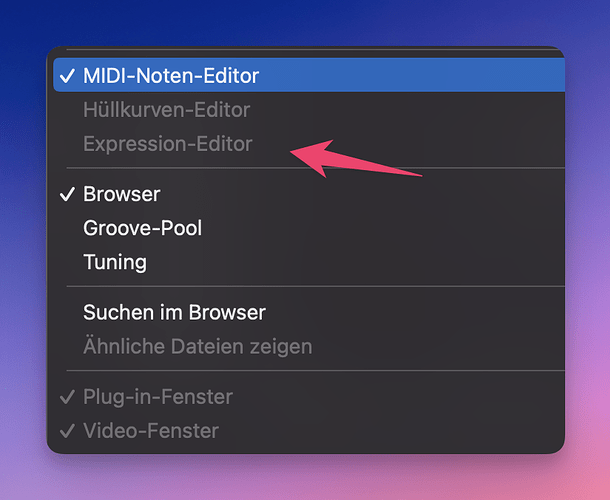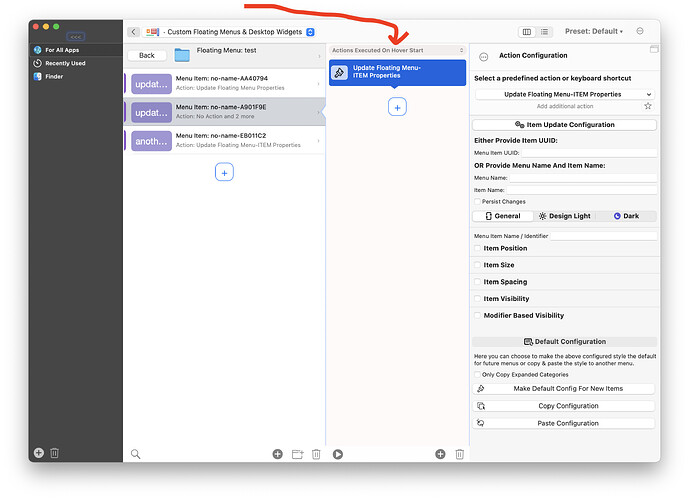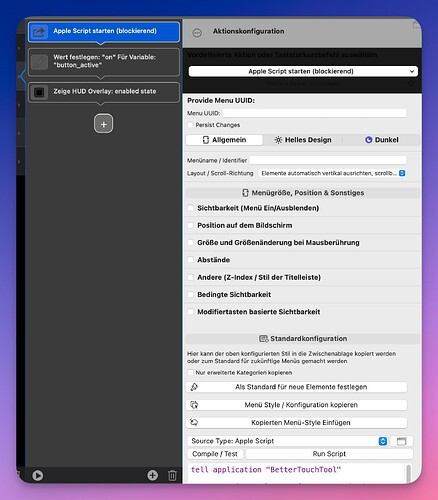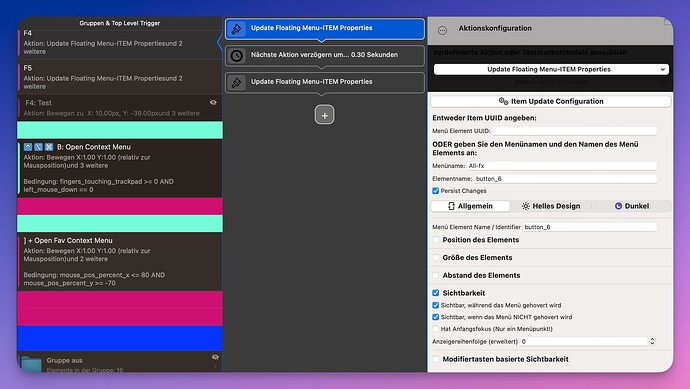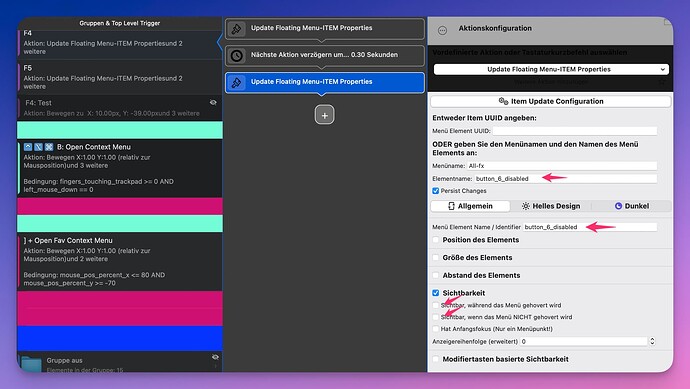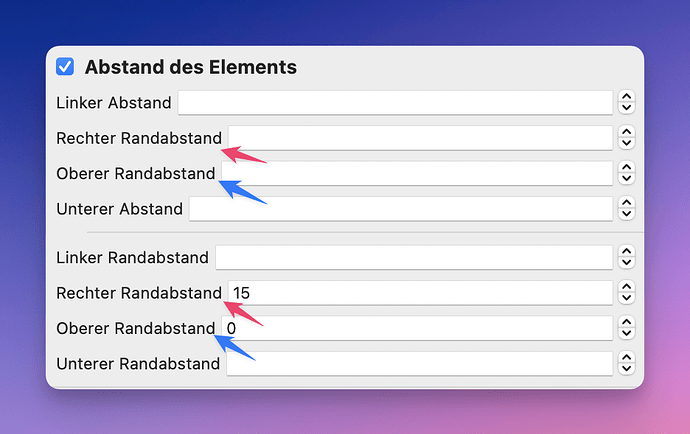Hallo Andreas,
I have some menu items/buttons in my "floating menu", which should be visible(!) but not be selectabled/enabled (initially). The screen illustrate such a situaltion for a menu...disabled menu items are in dark grey...as we all know them...
BTT Floationg menu items/buttons could have a kind of "enabled/disabled state" as well (not the ⌘+D in the UI) or some similar to be able to "toggle" them (via a script/action) to show an alternate layout/text/colors/ect and also disable/enable their actions.
Currently it is possible to change layout/text/colors/icons/ect. via script (quite complicated), but that does not cover to disable the actions. It is probably also all possible to have "Named triggers" which runs only based on CAG etc. etc but that is even more complicated and not easy to maintain/change. May be there is a better solution (via the UI) for disabled/enabled/toggle menu items/buttons.
Thx,
Christian
I'm adding a property BTTMenuItemDisabled that can be updated via script to prevent the assigned actions from triggering.
Maybe in the future this can also be used to activate a "disabled" style, I need to think about how I could add something like that. Maybe I can add a "custom" style which can be used for different things.
Great,
a new property "BTTMenuItemDisabled" preventing the assigned actions from triggering will do it... as simple "disabled layout/text/color settings/changes" can be set via a script...
A "custom" style (via the UI) is much better, maybe it can be done similar to the Stream Deck - Apple script Widget / RegEx match ...
Thx,
Christian
One thing that will also be available in the next version (via UI) is a new action "Update Floating Menu / Item Properties". This is for quickly updating the style of a menu / menu item without scripting. It basically has the same options as when configuring a menu item. Maybe that could be of use here as well.
Even better, I will wait for that next version...
as I just started to get an "update script" done, which is not needed anymore...
depending on your usecases a script might still be useful 
Yes, got a script working, but it was quite tricky... until I realized that strick formatting of color codes is key...
like
192.000000, 193.000000, 193.000000, 255.000000
for other color items only those worked:
192.000, 193.000, 193.000, 255.000
anyway...
tell application "BetterTouchTool"
-- set hover frame color to standard gray - enabled state
update_menu_item menu_name "All-fx" item_name "button_6" json "{BTTMenuItemBorderColorHover: '192.000000, 193.000000, 193.000000, 255.000000'}" with persist
end tell
mh the floating point format should not matter, you can also write
update_menu_item menu_name "All-fx" item_name "button_6" json "{BTTMenuItemBorderColorHover: '192, 193, 193, 255'}" with persist
'R, G, B, A'
v4.486 alpha now comes with two new actions "Update Floating Menu-ITEM Properties" and "Update Floating Menu Properties". They can also be triggered on "Hover Start" and "Hover End":
I'll soon add more documentation for this.
Great! That will make it a lot easier...
There is a small issue with the options sections...in 4.486
Apple script and other actions contain now "floating menu" options...
ah damn, a stupid typo  Uploading a fixed version now.
Uploading a fixed version now.
(that alpha changed quite a few things internally so might require some fixes but it is hopefully the last big step before being able to do everything I wanted for the new BTT Remote)
Hallo Andreas,
4.487 fixed it. Good to hear that the new BTT Remote is coming...
one other issue I noticed (not sure if it is only over here...)
I have two of the new update menu item properties actions (they set "visibilty" on/off for two different button items - see screen) and it appears that only the first one runs ? I have switched them arround and again only the first one worked (e.g. both are working, but not after each other ?).
I tried a delay etc.. nothing... any idea ?
Thx,
Christian
while you are on it...
here are some double items (or a wrong translation) ?
ah yea, the limitations of auto translation:-) I’ll fix it! ( the one is padding the other margin)
Ah indeed, this is now fixed in 4.488 (uploading)! It should now execute all of them.