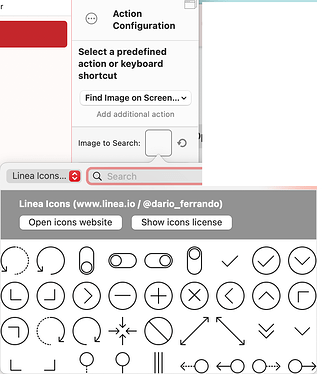BTT 4.258, Ventura 13.5.2
I like the find image and move mouse action, looking for a specific icon.
My problem is how to quickly find the right icon among the trillion icons listed in the action. Seems like an impossible task.
For example, I want to click on the icon below using find image and move mouse.
How would I quickly locate that icon among all the icons displayed, a huge number if I scroll down Going to the icon web site does not help.
thanks in advance for your time and help
example of icon I would like to click on

millions of icons to choose from
the icons are just down because this is the default image picker in BTT.
Instead you would just take a screenshot of the area on your screen you want to search. You can drop any graphic on that image picker.
So just drag your graphic 
onto the image picker in BTT (or choose „select from disk“)
However there is also the „select area“ button below the image picker. You can also use that to select the area on your screen, which you want to search for
1 Like
Thank you Andreas. Just to be clear: select area is defined by fixed coordinates which will be invalid if I move the front window?
no, it will take a screenshot of that area. Then it will search for the captured screenshot. Position doesn’t matter.
1 Like