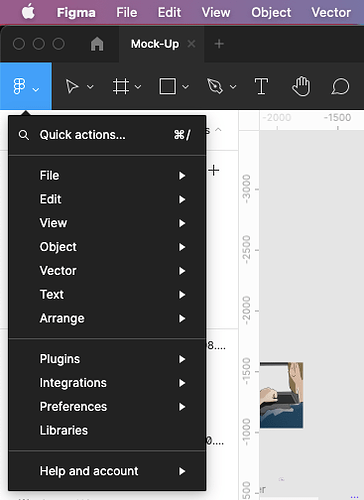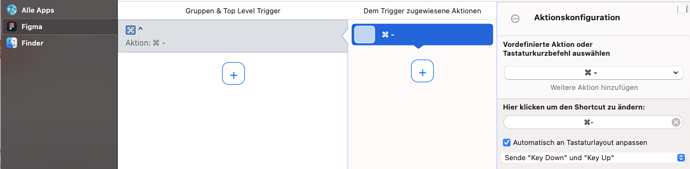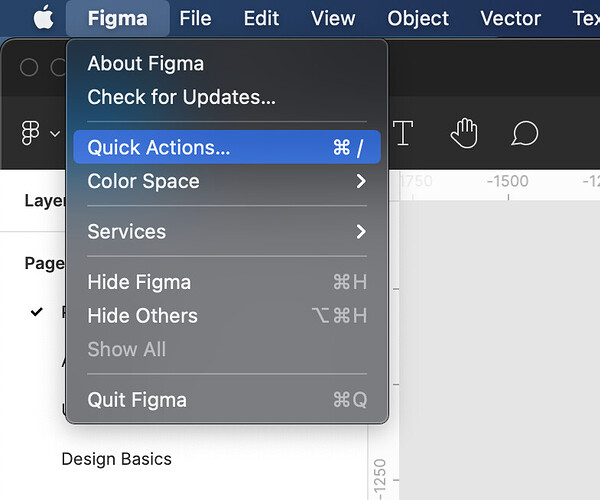I’’d like to create some important shortcut replacements for Figma.app
Unfortunately the App is poorly designed to not showing all commands in the menu bar. Thus I can’t use the native OS way to reassign the keys.
One of the most important improvements would be: Quick actions… (Command + /)
I tried to set up this using an App configuration in BTT but the magic checkbox to remap the shortcut when changing keyboard layout won’t work.
Has someone solved this or did I do something wrong??