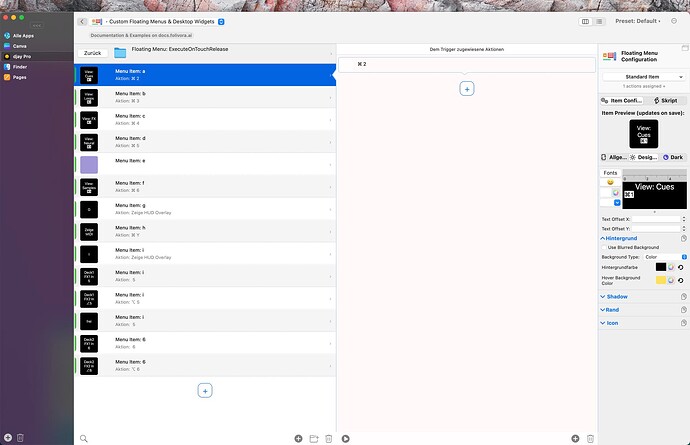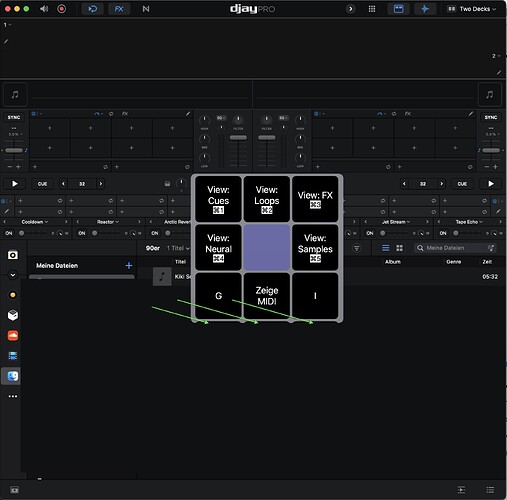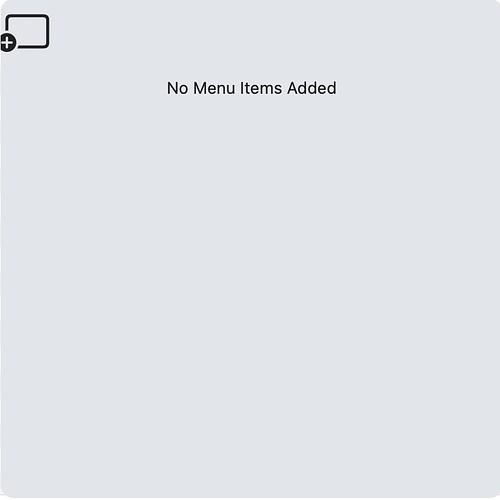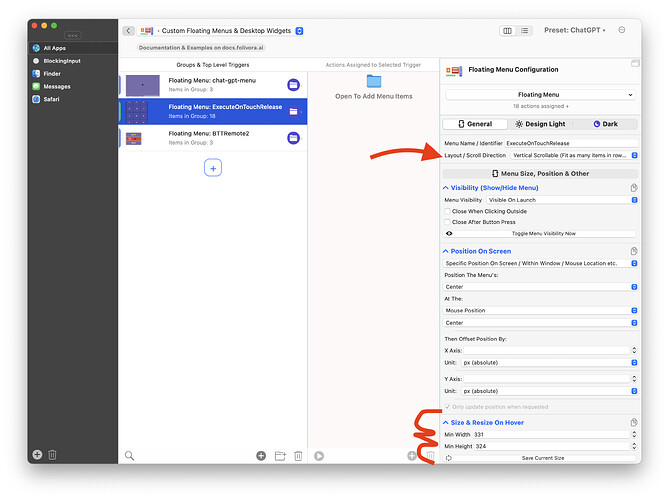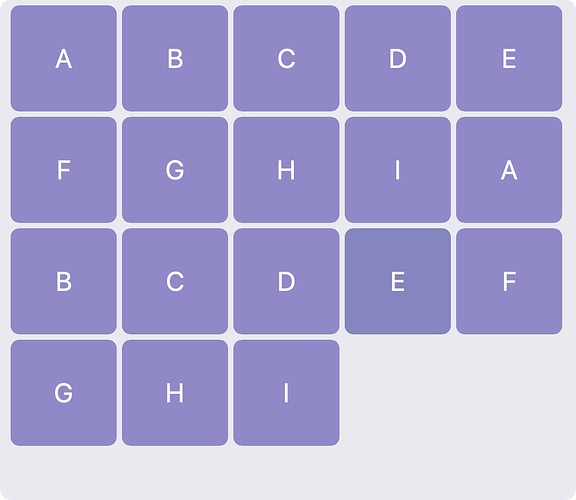Hi,
purchased lifetime license 15min ago.
I extended the ExecuteOnTouchRelease from 9 fields to 15. I copied and pasted the menu items. But now, I can't see them. The visual or graphic-box does not adjust automatically.
- I can drag and drop it to make it bigger - but then the content, the 15 fields disappear forever.
- I found Size & Resize On Hover -> Min Width/ Height, but changes here won't effect my problem.
Feature request:
As a newbie, I find it distracting
- to must always quit and restart BTT to see my changes (waiting time sums up). If this is mandatory, a keycommand would help me. It's a repetitive task
- after restart, my last work isn't selected automatically, instead I have to point each time manually to it.
- for example, in this Floating Menu I have to change the font size. I marked all Triggers and set it from 25pt down to 10pt. Now in every trigger the text disappeard. Pressing UNDO did not do anything, I tried it 10-15 times. After that suddenly the beginning of my whole work was in front of me, with font size 25pt. So I did it manually. It seemed to me like a bug?

Cheers
Johannes
Sorry I don't understand. What did you extend?
In general there is no need to restart BTT after changing configs, if you encountered a case where it didn't automatically update that's a bug. Would be great if you could provide an example or maybe create a screen capture of what you are trying.
//edit: there was indeed a issue with the undo manager in BTT, in v4.362 it should allow for unlimited undos again.
Hi Andreas,
thx for your fast reply. Cool for the unlimited undos!
Yes, I have to restart BTT, detailed step by step:
- DjayPro App is open and stays always open (or in the background): the macro works.
- I open BTT, I select the DjayPro App and I click 2x on the macro to open all Items.
- If I switch to DjayPro the macro isn't working anymore!
- I switch back to close BTT: the macro is not working.
- Now I must restart BTT to get the macro back.
Same is happening with Finder or Pages.
After opening BTT (but changing nothing) it works only in a specific App (e.g. DjayPro) but suddenly not in Finder anymore and not in Pages.
Question 2: Extending the window to show more items:
I'd like to have more fields then 9 to be shown. If I add more, let's say up to 12, they aren't shown. (see image)
If I open the floading window and extend its range via mouseclick, the content disappears: "No Menu Items Added". Please note: this empty window stays forever, I can't force it to disappear, only re-starting BTT helps.
Cheers!
Hi Andreas,
still waiting for an idea. I sent my Elgato Stream Deck + back as I now can show important shortcuts via the floating window. But I need more fields 
Just to explain my working style: I could manage to copy the ChatGPT preset and transform it into a Linguee-Preset, which works just great. But I am unable to understand the problems the post above. Please help 
All the best
Johannes
In theory the menu in your screenshot should be scrollable if the amount of items doesn't fit in the set menu size. If the scrolling doesn't work, try to change this setting to something else and then back:
Or if you want to have the menu bigger, then adjust the size of the menu