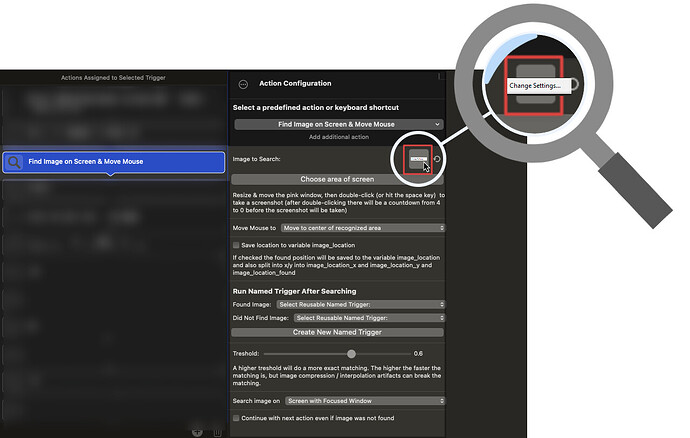Background:
I've been working with BetterTouchTool's "Find Image on Screen and Move Mouse" action, and I've found it incredibly useful for my complex automation sequences. However, one issue that has made the configuration a bit challenging is the small preview size of the "Image to Search For" within the action's settings.
Problem:
When setting up or reviewing a "Find Image on Screen" action, the screenshot thumbnail that represents the "Image to Search For" is so small that it's difficult to remember what image it represents. This becomes especially problematic when you're dealing with multiple similar actions or revisiting an older automation sequence.
Feature Request:
Would it be possible to include a feature where clicking on the small image thumbnail would enlarge it or open a larger preview? This would immensely help in understanding the action configuration more effectively.