Hello,
Since I switch to a new macbook pro (M1 chip with Big Sur) the "annotate & edit screenshots" option from the clipboard manager does not work (when I click the option, nothing happens). Is this a known issue and is there a fix/specific setup to make it work?
Thank you for your help
Weird, maybe something on the M1 blocks BTT from opening the system image editor. On my Intel machine it seems to work fine on Big sur. I'll do some tests on my developer transition kit Mac Mini this weekend (I don't have an M1 yet)
Could you try one thing:
1.) Paste an image into the macOS notes app.
2.) Hover over the image, then on the top right a dropdown will appear
3.) Click the dropdown and select "Markup"
Does that work? (BTT uses the same editor, I hope Apple has not started blocking it for third parties on M1...)
I have the same issue on my Intel MacBook Pro running Big Sur - not only do I not see a preview of a screengrab in the clipboard manager but the edit option is greyed out too.
Does it work in the notes app like described in the previous post?
I haven't encountered any issues with the image editing on my machines ;-( Maybe some missing permission? Possibly try to give BTT the screen recording permissions in System Preferences => Security & Privacy
Hi Andreas,
Thanks for your prompt reply - much appreciated.
Yes, everything works as expected in the Apple Notes app:
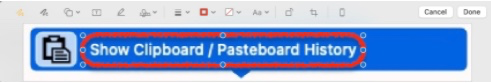
BTW I am running BTT v3.559 under OSX 11.2.2
--John
@Anthony_Brebion @jbiggs This might help resolve your issue:
